31 Recommended Linux Distributions to Try in 2025
2025-01-06
This article is the English translation of the Japanese article titled ‘2025年に使ってみたいオススメのLinuxディストリビューション31選’.
Let’s Use Linux in 2025
Hello! I had a rough start to the year due to a stomach flu that kept me bedridden during the New Year holidays. Now, it’s time for our annual Linux distribution roundup. In previous years, I’ve categorized the distributions based on their family types, but this time I’m going to change things up a bit and introduce them based on their intended use and situation. Whether you’re already using Linux or are considering trying it out for the first time, I hope this guide will help you find the perfect Linux distribution for you.
Also, please check out these articles:
- 4 Recommended Linux Distributions for Beginners in 2024
- 4 Recommended Linux Distributions for Intermediate Users Who Are Familiar with Ubuntu
Selection Criteria
To put it simply, it’s based on my personal preferences. All the distributions I’m introducing here are ones that I’ve personally used and tested, and thought, “This is interesting!” or “I want to recommend this!” If I were to list the criteria, here’s what I consider:
- Intended for desktop usage
- Available for free download and use, with no registration required
- Developed by community-based teams
In other words, I’m focusing on distributions that can be easily downloaded from their homepage and used freely for desktop purposes. I’m also including ZorinOS, which is developed by a company and is available for free distribution. Every year, I get feedback saying, “It’s odd that you’re not covering RHEL (Red Hat Enterprise Linux) in a Linux roundup,” but I hope this will settle any frustrations.
Request and Notes
This article is written with the goal of providing accurate information based on my own personal experiences. However, there might be some mistakes or inaccuracies in the content. If you find any errors, I would be grateful if you could let me know privately.
Also, for distributions with active development, the article might become outdated quickly. Please keep in mind that the information presented is accurate as of January 2025.
User-Friendly Desktop Distributions for Beginners
Here, I’ve gathered distributions that are easy to use for Linux beginners, including the well-known Ubuntu. If you’re considering switching from Windows or macOS to Linux, I recommend distributions that offer a Japanese language environment right after installation.
Ubuntu
The Synonym for “Ready to Use Immediately After Installation”
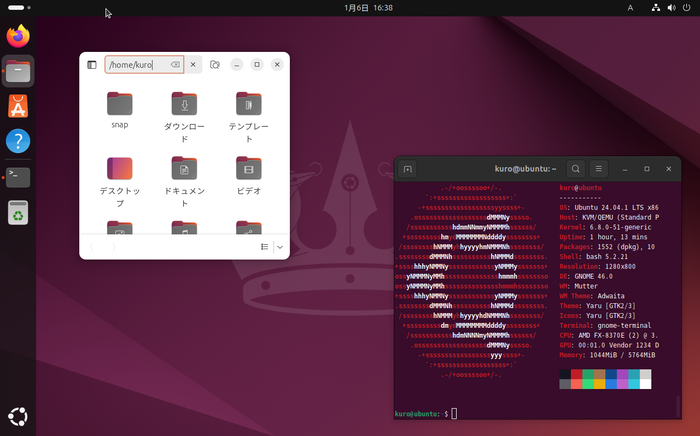
| Item | Rating/Description |
|---|---|
| Base | Debian |
| Package Management | APT |
| Default UI | GNOME fork UI, (flavors available: KDE, Xfce, MATE, Budgie, LXQt, etc.) |
| Japanese Display | No issues |
| Japanese Input | ibus-mozc is the default (24.04 LTS) |
| Installation Ease | 5/5 |
| Beginner Recommendation | 5/5 |
Ubuntu was developed based on Debian with the goal of creating a Linux distribution that is ready to use right after installation. Unlike Debian, which is community-driven, Ubuntu’s development is led by Canonical. Ubuntu focuses on freedom but also integrates packages that Debian could not include due to licensing issues, creating a user-friendly environment. While Debian places high importance on free software, Ubuntu tends to prioritize practical use over philosophy, meaning it incorporates non-free licenses when necessary. As a result, media playback and other features are seamless, helping to dispel the image that Linux can’t do certain things, and establishing Ubuntu as a dominant desktop Linux distribution. Additionally, Ubuntu’s hardware compatibility is excellent, so driver installation is handled automatically. It truly embodies the “ready to use after installation” concept, with low barriers to entry. The package management is APT, inherited from Debian, but also supports Canonical’s snap package system, which can be used seamlessly via the Software Center.
Often considered beginner-friendly, Ubuntu is more accurately described as “beginner-friendly.” Its ease of use has quickly gained a large user base, not only for desktop use but also in server and cloud sectors. While Red Hat-based distributions still dominate in server environments, learning Ubuntu is not a bad idea for those interested in server administration.
For the Japanese environment, Ubuntu previously offered a Japanese Remix version through the Ubuntu Japanese Team, but it was announced that the Japanese Remix version would not be available for Ubuntu 24.04 LTS (link). However, the Ubuntu Japanese Team’s repository is still available, and I recommend adding it for Japanese support. Ubuntu offers official flavors that differ in desktop environment while keeping the core system the same, such as KDE, MATE, Cinnamon, Budgie, Xfce, LXQt, and Unity.
Debian
The Origin of Debian-Based Distributions

| Item | Rating/Description |
|---|---|
| Base | Custom |
| Package Management | APT |
| Default UI | GNOME, KDE, Xfce, MATE, LXDE, LXQt, Cinnamon |
| Japanese Display | No issues |
| Japanese Input | uim-mozc is available from the start |
| Installation Ease | 5/5 |
| Beginner Recommendation | 4/5 |
Debian is a distribution developed by the community-driven Debian Project and is well-known for its stability. Despite being community-driven, it introduced the revolutionary APT (Advanced Package Tool) package management system, which helped it grow into a distribution that rivals those developed by corporations. In contrast to openSUSE and Fedora, which received corporate sponsorship, Debian has maintained independence. While Debian offers great stability due to its “mature” package selections, it might not be ideal for those who want to always use the latest software versions.
In the past, Debian was considered difficult to install, but now it supports GUI installation with Japanese language options, greatly reducing the installation barrier. If you select Japanese during installation, both display and input will be set up without issues (with uim-mozc as the default input method). Debian places a high value on “freedom” through its “Debian Social Contract,” so proprietary media codecs and drivers are not included and must be manually installed. This is in stark contrast to Ubuntu, which aims to “work out of the box” by including some proprietary packages.
Debian is an excellent project, but it might feel a little challenging to approach at first. If you’d like to experience Debian in a more user-friendly way, you might want to try SpiralLinux.
Linux Mint
Modern and Elegant User Experience

| Item | Rating/Description |
|---|---|
| Base | Ubuntu / Debian |
| Package Management | APT |
| Default UI | Cinnamon, MATE, others |
| Japanese Display | No issues |
| Japanese Input | Requires configuration in settings |
| Installation Ease | 5/5 |
| Beginner Recommendation | 4/5 |
Linux Mint is a distribution that focuses on providing a modern and elegant user experience rather than just simplicity, making it a popular choice among users who appreciate this approach. The Cinnamon and MATE desktop environments, which can now be found in many other distributions, were originally developed for Linux Mint. It offers both the traditional Ubuntu-based version and the Debian-based LMDE (Linux Mint Debian Edition). Linux Mint’s unique set of tools, called MintTools, replaces similar tools from the base Ubuntu system for system operations such as software updates and installations. These tools help differentiate Mint from Ubuntu, and whether you appreciate this customization may be the deciding factor in choosing this distribution.
Regarding the Japanese environment, display works without issue right after installation. However, input settings can vary with each new version. In version 21.2-cinnamon, ibus-mozc was installed by default, but in version 22-cinnamon, you must manually set the input method via the settings. Although the process is not difficult, be cautious when installing ibus or fcitx, as pressing the install button will install both. If you wish to install fcitx5, you will need to do so manually.
MX Linux
Robust and Practical Realism
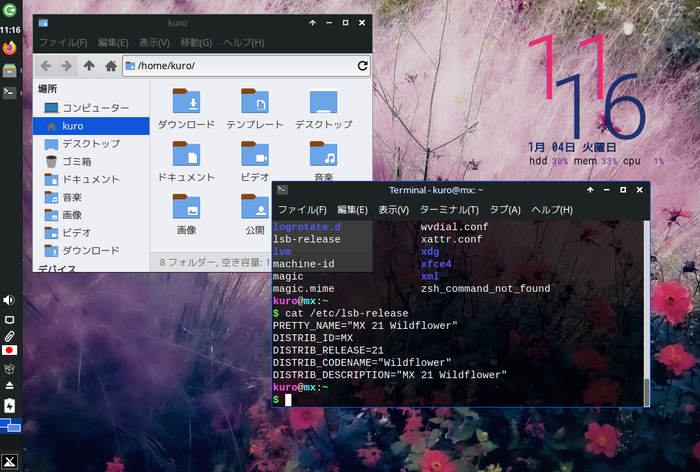
| Item | Rating/Description |
|---|---|
| Base | Debian |
| Package Management | APT |
| Default UI | Xfce, KDE, Fluxbox |
| Japanese Display | No issues |
| Japanese Input | Requires manual configuration |
| Installation Ease | 5/5 |
| Beginner Recommendation | 4/5 |
MX Linux is a Debian-based distribution created by the community collaboration of antiX (a lightweight Debian-based distro) and MEPIS. It aims to provide an elegant, efficient desktop environment with a simple and stable mid-weight OS. You can choose between Xfce, KDE, or Fluxbox for the desktop environment. One of MX Linux’s standout features is its unique MX Tools, which enhance the desktop experience by adding useful functionalities, including easy installation of media codecs. It also has its own repository, making it easier to install proprietary packages. Combining Debian’s robustness with practical tools, MX Linux is a popular choice among many users.
Installation is straightforward, with Japanese support available from the start. No configuration is needed for Japanese display. However, Japanese input requires manual setup. While it’s not difficult, beginners may prefer to familiarize themselves with Ubuntu or another distribution first. You can refer to this guide for Japanese input on MX Linux.
Solus
Sophisticated Design for All Desktop Users
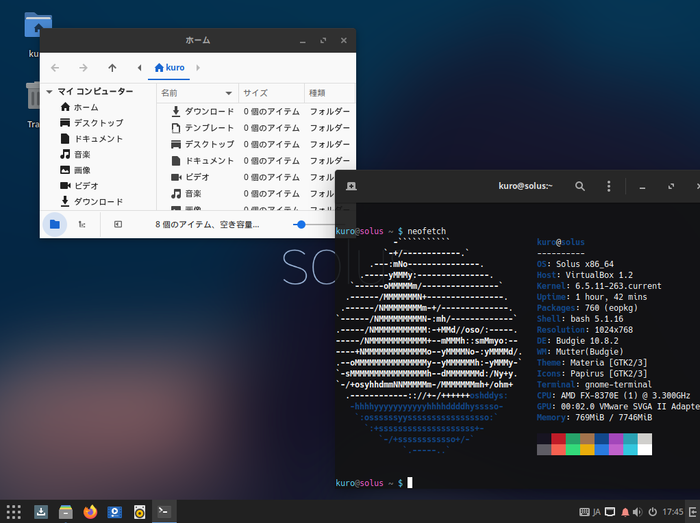
| Item | Rating/Comment |
|---|---|
| Base | Custom |
| Package Management | eopkg |
| Default UI | Budgie, GNOME, MATE, KDE |
| Japanese Display | No issues |
| Japanese Input | Requires manual configuration |
| Installation Ease | 5/5 |
| Beginner Recommendation | 4/5 |
Solus is a relatively new, independent distribution officially released in December 2015, originally developed as Evolve OS. It features the simple and functional Budgie desktop environment, which is developed from scratch by the Solus team, not based on any other project. Budgie provides a flat and modern design, offering a fresh look compared to desktop environments like MATE or Cinnamon. Budgie is now available as a standalone package for other distributions like Ubuntu and Arch Linux.
The Solus installation process now supports Japanese and is simple to set up. Japanese display works seamlessly right after installation, including the correct fonts. However, Japanese input requires manual package installation and configuration. Since 2015, Solus’s Japanese support has improved, and mozc is now available for use. Popular proprietary applications like Skype, Slack, and Google Chrome are easily installable, making Solus a good option for users who want a user-friendly Linux experience. Additionally, Solus supports Flatpak by default, providing access to more software from repositories outside the official ones.
Fedora
Providing a Free and Cutting-Edge Environment for Developers
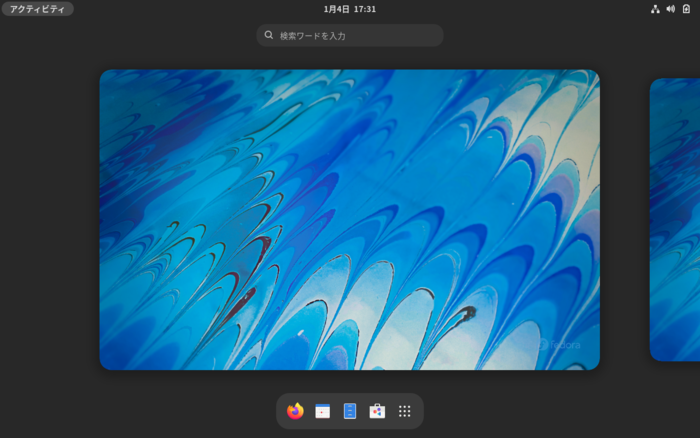
| Item | Rating/Comment |
|---|---|
| Base | Custom |
| Package Management | DNF |
| Default UI | GNOME (KDE, Xfce, i3, etc. available via spins) |
| Japanese Display | No issues |
| Japanese Input | ibus-kkc is available by default |
| Installation Ease | 5/5 |
| Beginner Recommendation | 4/5 |
Fedora is a distribution developed by the community-driven Fedora Project, supported by Red Hat. The results of Fedora’s development are often integrated into Red Hat Enterprise Linux (RHEL), making it a testing ground for new technologies. As a result, Fedora frequently incorporates cutting-edge software that may not be fully stable, and there can be significant changes with each new version.
Fedora prioritizes free software, so packages with non-free licenses (such as multimedia codecs) are not included in the official repositories. Users need to manually add third-party repositories to install such packages. Since Fedora 35, users can opt to add third-party repositories during installation.
Japanese support works well both during installation and afterward, including display and input. Fedora also offers multiple desktop environments, including KDE, Xfce, LXQt, MATE, Cinnamon, LXDE, SODA, and i3, all available through the spins feature.
Here is the English translation in Markdown format:
Mageia
How about being enchanted by European magic (Mageia)?

| Item | Rating/Description |
|---|---|
| Base | Custom |
| Package Manager | DNF/urpmi |
| Standard UI | KDE, GNOME, LXQt, Xfce, etc. |
| Japanese Display | No issues |
| Japanese Input | ibus-mozc, ibus-anthy pre-installed *1) |
| Installation Ease | 5/5 |
| Recommended for Beginners | 4/5 |
*1): GNOME version requires input method settings through the settings panel.
Mageia is a fork of Mandriva Linux, and thus follows the Mandrake lineage. Because of this, it is often referred to as a Mandrake-based distribution, but here it is classified as a Red Hat-based distribution due to its handling of RPM packages. Other distributions that follow the Mandrake lineage include PC Linux OS and Open Mandriva. Given that Mandriva’s development team was based in France, Mageia is quite popular in Europe. In terms of usability, it closely resembles OpenSUSE. System configuration is handled through the Mageia Control Center, which serves as the system configuration tool and is comparable to the Windows Control Panel, showing the high level of refinement of this desktop-oriented distribution. Installation is easy, following a Japanese-language GUI that requires users to fill in the necessary fields. This isn’t particularly unique to Mageia, but having a low barrier to installation is a key factor for beginners. The Japanese environment is well-established, with Japanese text displayed correctly from the first boot. For Japanese input, KDE comes preconfigured with ibus, allowing you to input Japanese without additional settings. Mageia used to primarily rely on urpmi for package management, but now DNF is also available. RPM-based package managers like DNF (formerly YUM), APT-RPM, and urpm are available, and it seems likely that DNF will become the unifying package manager going forward.
OpenSUSE
The chameleon excels both at work and play
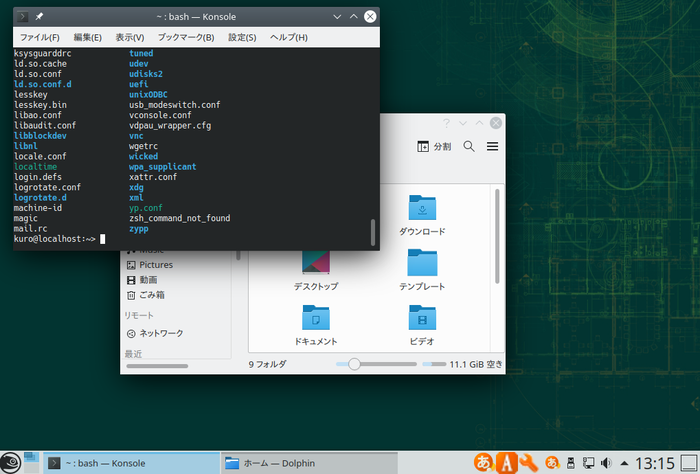
| Item | Rating/Description |
|---|---|
| Base | Custom |
| Package Manager | YaST / zypper |
| Desktop Environments | GNOME, KDE, Xfce, icewm, etc. |
| Japanese Display | No issues |
| Japanese Input | ibus-mozc pre-configured |
| Installation Ease | 5/5 |
| Recommended for Beginners | 5/5 |
openSUSE is a community-driven distribution. Historically, it has connections to Slackware, sometimes referred to as the “Slackware-based” distribution, but it is generally seen as a separate distribution with roots in SUSE. With backing from SUSE, openSUSE’s advancements feed back into SUSE Linux Enterprise (SLE). Like Fedora, openSUSE has a strong corporate presence. Since 2015, it has been co-developed with SLE. openSUSE offers two versions: the stable Leap and the rolling-release Tumbleweed, with Leap being recommended for beginners. Packages use the RPM format, but unlike Red Hat-based distributions, openSUSE employs YaST, a graphical system management tool, and zypper, the command-line package manager. YaST has been a key tool since early development, aiming to provide a user-friendly system administration experience. The installation process is simple with a Japanese GUI installer, and you can choose from popular desktop environments such as GNOME, KDE, Xfce, and LXDE. Japanese display and input are configured automatically, and you can use it right after installation.
A fun fact: OpenSUSE’s mascot, Geeko the chameleon, is named as a combination of “geek” and “gecko,” but the chameleon is actually a gecko. I wonder if that was a more fitting choice!
elementaryOS
Why not experience carefully crafted design?
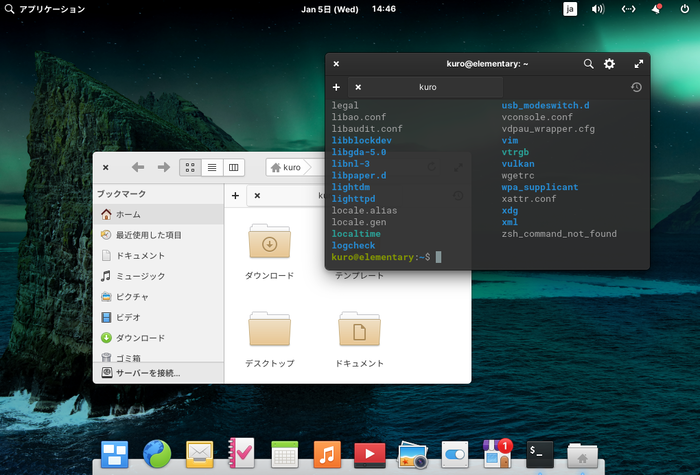
| Item | Rating/Description |
|---|---|
| Base | Ubuntu |
| Package Manager | APT |
| Standard UI | Pantheon |
| Japanese Display | No issues |
| Japanese Input | Needs manual setup |
| Installation Ease | 4/5 |
| Recommended for Beginners | 4/5 |
ElementaryOS is a distribution that offers not customization, but rather finely tuned, optimal settings. Their dedication to providing a simple and polished environment is evident in their development of the Pantheon desktop environment. In their official documentation, they explain their philosophy toward design, which could be described as bordering on the philosophical. Their focus on UI/UX design can be likened to Apple’s products, prioritizing aesthetics and usability.
Whether you will enjoy ElementaryOS depends largely on your affinity for its design. If you prefer to customize your system and desktop environment like assembling a model kit, this distribution may not be for you. However, if the design speaks to you, it could become an indispensable companion.
Regata OS
A Linux distribution aimed at everyday use
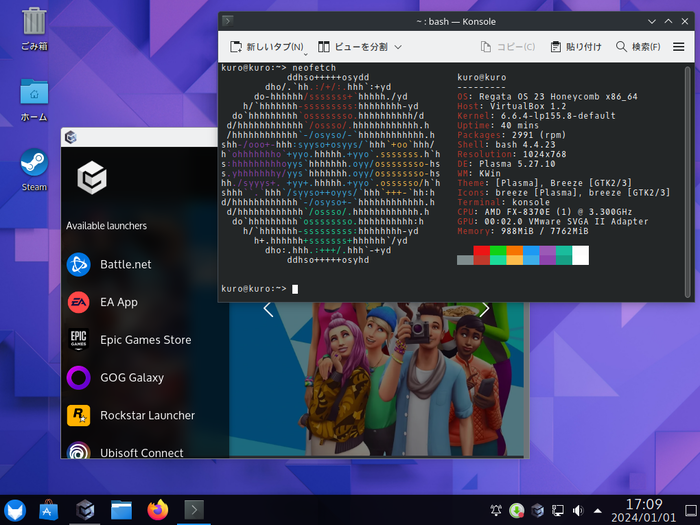
| Item | Rating/Description |
|---|---|
| Base | OpenSUSE |
| Package Manager | YaST2 / zypper |
| Standard UI | KDE Plasma |
| Japanese Display | No issues |
| Japanese Input | Needs manual setup |
| Installation Ease | 5/5 |
| Recommended for Beginners | 4/5 |
RegataOS is a distribution designed with the intention of being usable in everyday life without complex configurations. Its concept is quite similar to Ubuntu, focusing on ease of use. Since it is based on OpenSUSE, RegataOS inherits its well-established reputation for ease of use. RegataOS comes with built-in Google Drive synchronization, allowing seamless integration between local and cloud files. If you use multiple devices with RegataOS, sharing data becomes incredibly easy. Additionally, RegataOS is designed to play games, featuring Vulkan, a cross-platform 3D rendering API, to run Xdirect-developed games. It also includes tools like Steam and Regata OS Game Access to optimize the gaming experience.
Sparky Linux
A high performer that runs smoothly and quickly
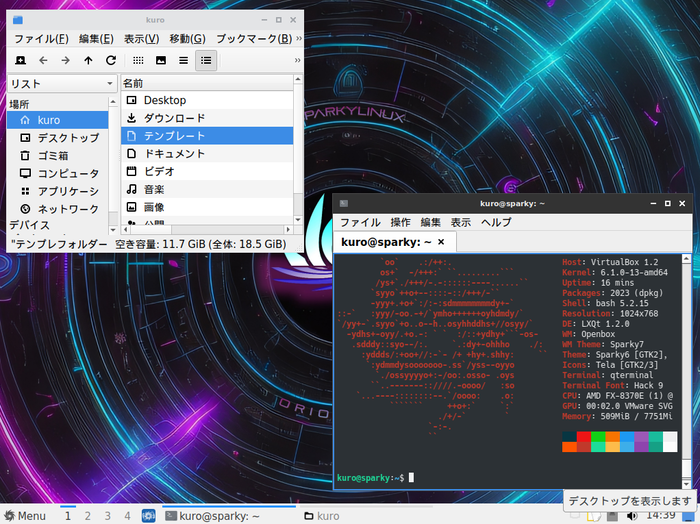
| Item | Rating/Description |
|---|---|
| Base | Debian / Debian testing |
| Package Manager | APT |
| Standard UI | LXQT, Xfce |
| Japanese Display | No issues |
| Japanese Input | Needs manual setup |
| Installation Ease | 5/5 |
| Recommended for Beginners | 4/5 |
Sparky Linux offers both a stable version based on Debian’s stable release and a semi-rolling release version based on Debian Testing. It is developed with the goal of providing a system that can be used right out of the box. For users who prefer to use their preferred desktop environment (DE), there are minimal OpenBox versions and even versions without a DE. Installation is very simple, with a Japanese GUI, and the semi-rolling release allows users to continue using the system without worrying about the support period after installation. Japanese input needs to be manually configured.
Zorin OS
For those who care about both appearance and functionality
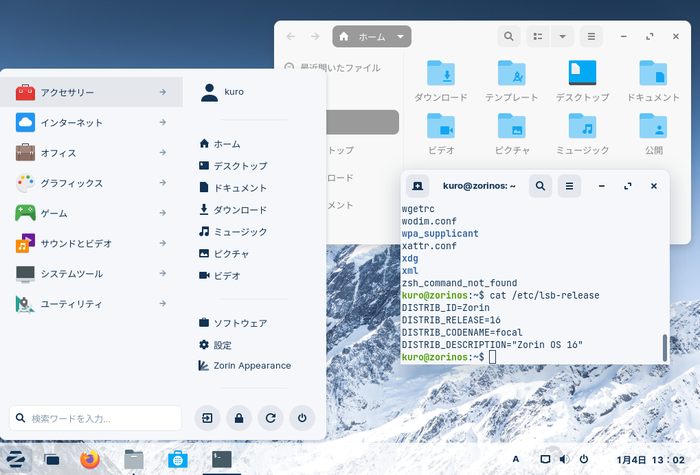
| Item | Rating/Description |
|---|---|
| Base | Ubuntu |
| Package Manager | APT |
| Standard UI | Customized GNOME/Xfce |
| Japanese Display | No issues |
| Japanese Input | ibus-mozc pre-configured |
| Installation Ease | 5/5 |
| Recommended for Beginners | 5/5 |
Zorin OS is a distribution based on Ubuntu that features a customized version of GNOME. When it was first released, it stood out with its sharp, futuristic design, but in recent years, it has shifted to a simpler and cleaner look. Zorin OS is known for its attention to detail in its design and comes with a unique tool that allows users to customize the desktop. From the start, it included wine and media codecs, targeting users transitioning from Windows or Mac. Since the system is based on the same packages as Ubuntu, the abundant information available about Ubuntu on the internet will be helpful. As of January 2024, Zorin OS now has three editions: Pro (paid version), Core, and Lite. Core uses a customized GNOME desktop environment, while Lite uses a customized Xfce desktop environment.
For the geeks who want to manage the system themselves
This section introduces distributions for users who want to build and manage a system from the ground up, or those who prefer to manage their system manually. While system maintenance may require some effort, it gives you a sense of control over every detail, allowing you to master your system through manual configurations.
Slackware
The coelacanth that continues to evolve
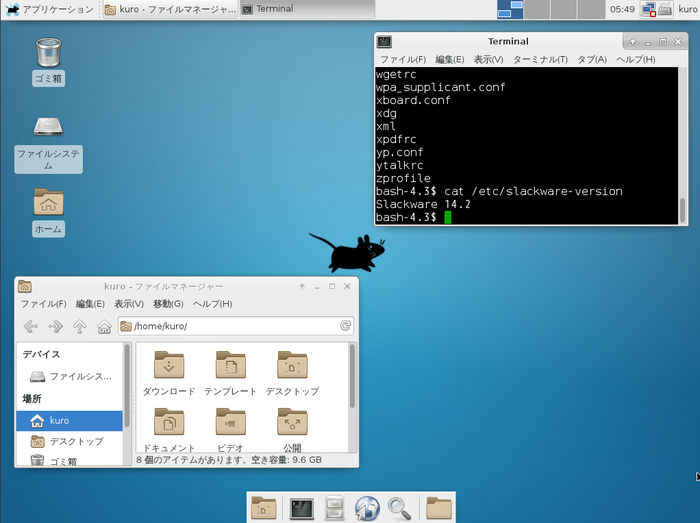
| Item | Rating/Comment |
|---|---|
| Base | Custom |
| Package Manager | slackpkg / pkgtool |
| Standard UI | KDE, Xfce, Fluxbox, Openbox, fvwm2, twm, wmaker |
| Japanese Display | Requires environment variable setup |
| Japanese Input | Requires environment variable setup |
| Installation Ease | 2/5 |
| Recommended for Beginners | 1/5 |
Slackware is one of the oldest Linux distributions, and many of you may already be familiar with it. Although it may seem overshadowed by more modern distributions with advanced package management systems, it still retains a loyal fanbase. Prior to version 12.2, Slackware required users to manually resolve package dependencies, making system management more time-consuming. However, with the introduction of slackpkg in version 12.2, users can now download packages, resolve dependencies, and install them much more conveniently. If a package isn’t available in the official repository, users can build it easily using Slackbuilds.org, a site that hosts user-submitted build scripts. In 2022, the long-awaited Slackware 15 was released, and the fcitx Japanese input environment, which was previously available only via SlackBuilds, was officially included as a package. By installing fcitx-mozc from SlackBuilds, you can use Mozc for Japanese input. For more information, you can check out my articles on Slackware.
Arch Linux
Experience a simple system that can be built from a minimal configuration

| Item | Rating/Comments |
|---|---|
| Base | Custom |
| Package Management | pacman |
| Default UI | None (users can install any they prefer) |
| Japanese Display | Manual configuration required |
| Japanese Input | Manual configuration required |
| Ease of Installation | 2 points |
| Recommended for Beginners | 2 points |
Arch Linux is a distribution that promotes a “minimal and simple” approach, allowing users to build their desired environment from the ground up. It stands apart from more beginner-friendly distributions like Ubuntu, and is more popular among intermediate users. One of its features is that it follows a rolling release model, so once installed, you can continue using it without having to reinstall the OS. The ability to build from a minimal setup means you can choose only the tools and components you need. If you’re looking for a different Linux experience than all-in-one systems like Ubuntu, this could be a great choice.
Gentoo
For those who want to fine-tune their machine to perfection
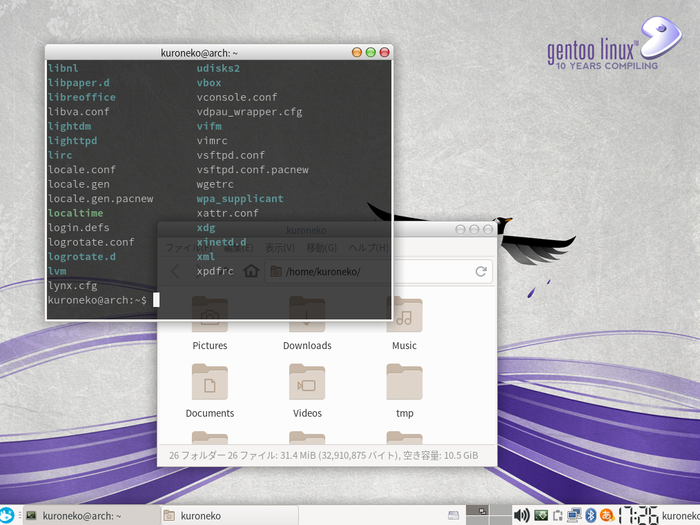
| Item | Rating/Comments |
|---|---|
| Base | Custom |
| Package Management | Portage |
| Default UI | None (users can freely choose) |
| Japanese Display | Configuration required, including font installation |
| Japanese Input | Manual configuration required |
| Ease of Installation | 1/5 |
| Recommended for Beginners | 1/5 |
Gentoo Linux is built around the concept of compiling all packages, including the kernel, on the machine. While modern distributions typically distribute pre-built binaries, Gentoo caters more to power users who prefer to build their system from the source. This approach allows users to fine-tune and optimize their system exactly to their needs. Installation is done via the command line, and there’s no easy installer. For those experienced with Linux, such as users familiar with Arch or CRUX, this shouldn’t be too difficult, though it’s certainly not for beginners. If you’re new, trying out Sabayon first might be a good idea to get used to Gentoo-style installations.
Void
A fresh challenge from scratch!

| Item | Rating/Comments |
|---|---|
| Base | Custom |
| Package Management | XBPS |
| Default UI | Xfce version available |
| Japanese Display | Configuration required, including font installation |
| Japanese Input | Manual configuration required |
| Ease of Installation | 2/5 |
| Recommended for Beginners | 2/5 |
Void Linux is a distribution created entirely from scratch by volunteers, not a fork from another distro. Its package manager and build system were also created from the ground up, and it follows a stable rolling release model. Similar to Arch Linux and CRUX, Void uses XBPS for package management and runit for service management. The installation process uses an ncurses-based TUI installer in English, which shouldn’t be too difficult if you’re familiar with installations like Slackware. However, it may be challenging for those used to modern, user-friendly GUI installers.
I’ve been using Void Linux for writing this article, and I’ve grown to really like it. For more about my experience, check out my Void Linux articles.
CRUX
For those who want to experience ultimate simplicity

| Item | Rating/Comments |
|---|---|
| Base | Custom |
| Package Management | Ports-based build |
| Default UI | None, but Openbox and i3 are available via Opt Ports |
| Japanese Display | Manual configuration required |
| Japanese Input | Manual configuration required |
| Ease of Installation | 1/5 |
| Recommended for Beginners | 1/5 |
CRUX is a distribution that embraces simplicity with a BSD-style init system and a Ports-based package management system that builds from source code. It’s designed for users with experience in Linux who are comfortable editing configuration files and building packages from source. Similar distributions include Gentoo and Slackware, though Slackware has become more user-friendly in recent years, diverging from CRUX. The installation is very minimal, and most tasks require command-line input. Beginners may find installation difficult, and the overall difficulty is comparable to Gentoo. Building a Japanese environment from scratch is also required, with no pre-packaged support for Japanese input.
NixOS
An OS that embodies the purity of functional programming languages

| Item | Rating/Comments |
|---|---|
| Base | Custom |
| Package Management | Nix |
| Default UI | GNOME, KDE, Xfce, Pantheon, etc. |
| Japanese Display | Display possible, but font installation recommended |
| Japanese Input | Manual configuration required |
| Ease of Installation | 5/5 |
| Recommended for Beginners | 2/5 |
NixOS is a distribution that has gained popularity among developers, especially those who value a declarative, functional approach to system configuration. The system is designed to avoid destructive actions (like overwriting files), enabling easy rollbacks. NixOS solves the issue of managing dependencies for development environments using the Nix package manager. Projects like IHP also use Nix to manage development environments for Haskell-based projects. The system configuration is done using the Nix language, a functional language, making NixOS an embodiment of functional programming principles. However, this unique approach may be confusing for beginners, so it’s advisable to get familiar with more beginner-friendly distros like Ubuntu or Fedora first.
For Those Who Want to Try Arch-based Distros
Arch Linux is popular, but some people find the command-line installation or building from a minimal environment daunting. For those people, we’ve gathered a selection of Arch-based distributions that are more accessible. While these are all Arch derivatives, they offer a variety of customizations, from making Arch Linux more user-friendly, using alternative init systems instead of Systemd, to visually appealing customizations.
EndeavourOS
A More Friendly Version of Arch Linux
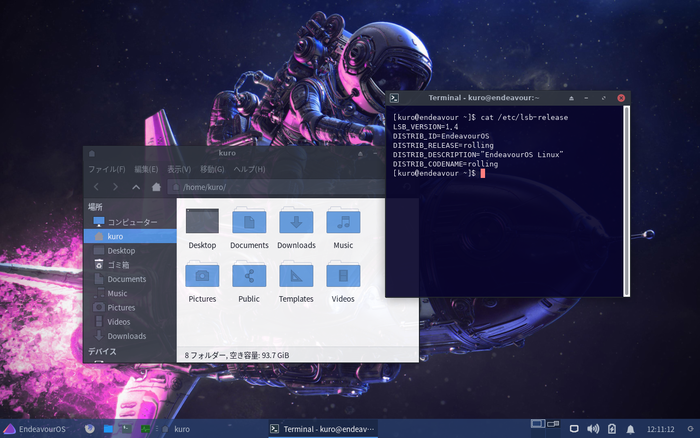
| Item | Rating/Comments |
|---|---|
| Base | Arch |
| Package Management | pacman |
| Default UI | Xfce, KDE, GNOME, etc. available |
| Japanese Display | Japanese fonts installed, no display issues |
| Japanese Input | Requires manual package installation |
| Installation Ease | 5/5 |
| Recommended for Beginners | 3/5 |
EndeavourOS is a distribution based on Arch Linux that comes with a GUI installer and useful tools. It was created as a successor to Antergos. Like Antergos, EndeavourOS retains Arch’s transparency, simplicity, and rolling releases while aiming to reduce the complexity of installation and desktop environment setup. Unlike Arch Linux, which is aimed at intermediate users and requires a command-line installation, EndeavourOS provides a user-friendly installer, making it easy to set up a desktop environment. After installation, you can use both official Arch packages and AUR (Arch User Repository). If you’re intimidated by installing Arch, try getting accustomed to it through EndeavourOS first.
Manjaro
Pioneering Arch-based Distros
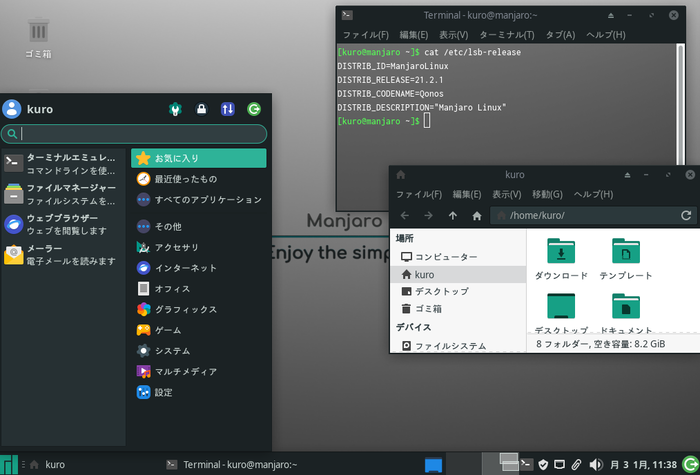
| Item | Rating/Comments |
|---|---|
| Base | Arch |
| Package Format | tar.xz |
| Default UI | Xfce, KDE, GNOME editions available |
| Japanese Display | Japanese fonts installed, no display issues |
| Japanese Input | Requires manual package installation |
| Installation Ease | 5/5 |
| Recommended for Beginners | 3/5 |
Manjaro is a distribution that combines Arch Linux’s simplicity and transparency with an easy-to-use installer and GUI, making it accessible for beginners. It shares a similar concept with EndeavourOS but differs in its use of custom tools and repositories for package management. The relationship between Arch and Manjaro is similar to that between Debian and Ubuntu—Manjaro doesn’t share Arch’s repositories, making it technically not Arch Linux, but still an Arch-like distribution. It includes unique features such as automatic hardware detection (Manjaro Hardware Detection, MHWD), making it easier to set up than regular Arch Linux. Although Japanese input requires manual setup, the wealth of information in Arch Wiki is highly useful for anyone interested in Arch-based distributions.
Artix
A Commitment to Systemd-Free Linux
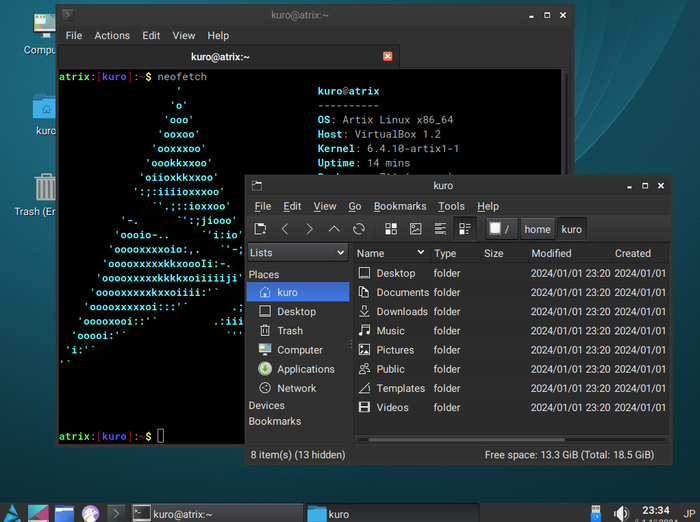
| Item | Rating/Comments |
|---|---|
| Base | Arch |
| Package Management | pacman |
| Default UI | KDE, GNOME, Xfce, LXQT, etc. |
| Japanese Display | Requires manual setup |
| Japanese Input | Requires manual setup |
| Installation Ease | 3/5 |
| Recommended for Beginners | 2/5 |
Artix Linux was created to replace Arch’s default init system (Systemd) with alternatives such as dinit, OpenRC, runit, and s6. If you’re interested in exploring a different init system, Artix offers a unique experience. Installation does not support Japanese display natively, and manual configuration is needed for both Japanese display and input. This distribution is not beginner-friendly due to its reliance on non-Systemd init systems, and the lack of readily available Systemd knowledge may make it challenging for beginners. However, it’s ideal for users familiar with Arch Linux who want to explore alternative init systems.
ArchCraft
Easily Customize Arch Linux
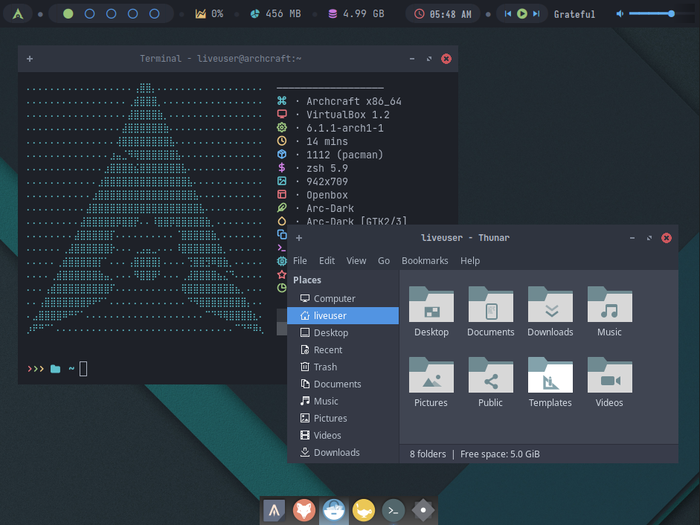
| Item | Rating/Comments |
|---|---|
| Base | Arch |
| Package Format | tar.xz |
| Default UI | Openbox, Bspwm (Wayfire, sway, xfce, LXDE also available) |
| Japanese Display | Fonts installed, no display issues |
| Japanese Input | Requires manual package installation |
| Installation Ease | 5/5 |
| Recommended for Beginners | 3/5 |
ArchCraft is a distribution that allows you to easily switch between window managers and desktop environments. You can fine-tune the look and feel of each window manager, from terminal colors to menu styles. Despite being based on Arch Linux, ArchCraft includes a user-friendly installer called Caramales and provides a fresh desktop environment. It’s a great choice for both those new to Arch Linux and those currently using Arch. While building from a minimal environment is one option, having a comfortable, pre-configured environment is convenient. The installation process is simple in Japanese, and Japanese fonts are already included. However, Japanese input still requires manual configuration.
Garuda Linux
A New Star Named After a Hawk
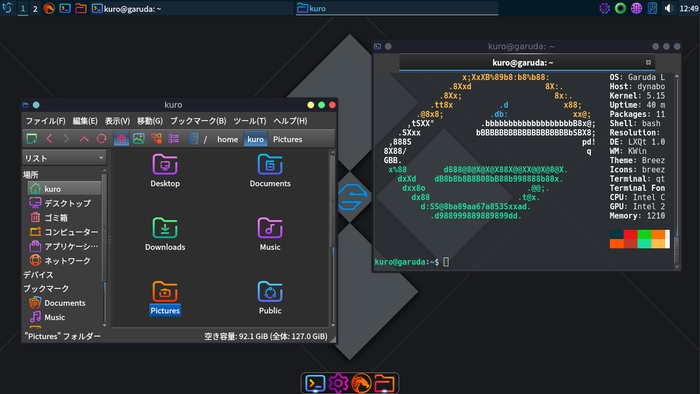
| Item | Rating/Comments |
|---|---|
| Base | Arch |
| Package Management | pacman |
| Default UI | Xfce, KDE, GNOME, sway, Qtile, etc. |
| Japanese Environment | Manual setup |
| Installation Ease | 5/5 |
| Recommended for Beginners | 3/5 |
Garuda Linux is a relatively new distribution launched in 2020 based on Arch Linux. With a focus on beautiful design and bold systems, Garuda offers desktop environments like GNOME, KDE, Xfce, as well as Wayfire, Qtile, and Sway. This shows its commitment to adopting the latest technologies. Garuda’s official site suggests installing it on real hardware rather than using a virtual machine. It is not the most beginner-friendly distro, but for those bored with mainstream Linux distributions, Garuda may offer an exciting alternative.
Obarun
An Arch Distribution with s6/66 as a Systemd Alternative
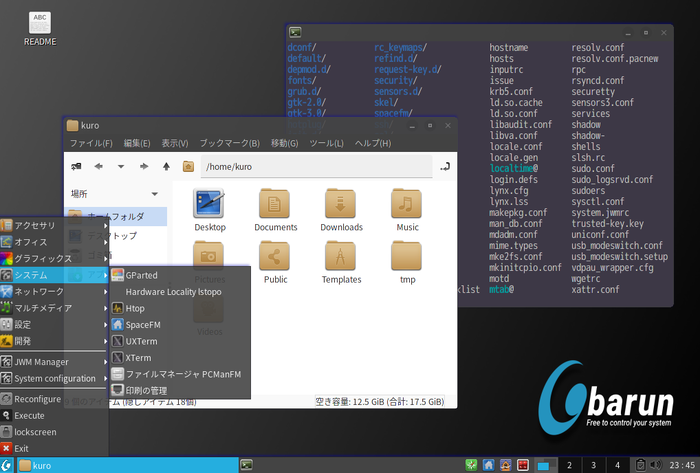
| Item | Rating/Comments |
|---|---|
| Base | Arch |
| Package Management | pacman |
| Default UI | jwm, openbox, plasma, XFCE |
| Installation Ease | 2/5 |
| Japanese Display | Manual setup, including font installation |
| Japanese Input | Manual setup required |
| Recommended for Beginners | 2/5 |
Obarun is a distribution based on Arch Linux, notable for its different approach to init and service management. Unlike Arch, which uses Systemd, Obarun employs Skarnet’s s6 init system and 66, its own service management tool. The installer is TUI-based and less user-friendly compared to modern graphical installers, and installation proceeds entirely in English. While the installation allows for fine-tuning, including adding Japanese-related packages, it is not beginner-friendly. If you’re interested in exploring a non-Systemd approach to Arch, Obarun could be an intriguing option.
For those who want to try a slightly unusual distro
For those who are a bit bored with major distributions, I’d like to introduce a few that stand out. These distributions incorporate interesting technologies and concepts that I think are worth exploring.
Chimera Linux
A chimera built from cutting-edge technologies
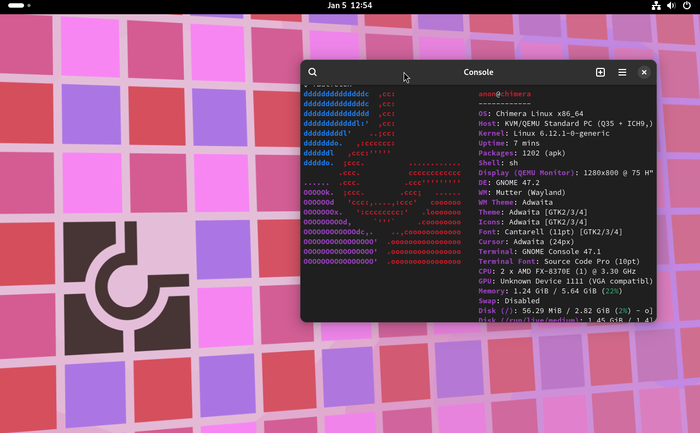
| Item | Rating/Description |
|---|---|
| Base | Custom |
| Package Management | apk |
| Default UI | GNOME |
| Japanese Support | Fonts need to be installed and configured |
| Japanese Input | Manual setup required |
| Installation Ease | 2/5 |
| Recommended for Beginners | 1/5 |
Chimera Linux is a rolling release distribution with a custom development. It uses a FreeBSD-based userland, the musl C library, and the LLVM toolchain for the standard C language library, with dinit for init and service management. It’s a unique distribution compared to mainstream ones. While it’s an interesting attempt, its use of technologies not commonly found in many distributions sacrifices ease of use. The musl C library has limited support for locales, making multilingual support weak. This may improve as musl C becomes more multilingual-friendly in the future. The package manager is apk, similar to Alpine Linux. Although it’s not ideal for users like Japanese speakers who need input methods, it’s an interesting distro to try out.
Mabox
Manjaro + Openbox = Mabox
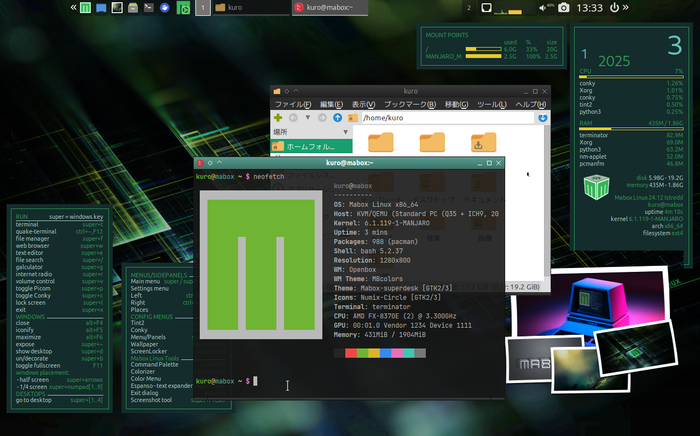
| Item | Rating/Description |
|---|---|
| Base | Manjaro |
| Package Management | Pacman |
| Default UI | Openbox |
| Japanese Support | Fonts need to be installed and configured |
| Japanese Input | Manual setup required |
| Installation Ease | 4/5 |
| Recommended for Beginners | 3/5 |
Mabox is a desktop-oriented distribution based on Manjaro with Openbox as the desktop environment. In an era where many advanced desktop environments focus on touchscreen UIs, the use of Openbox gives it a nostalgic design that appeals to computer enthusiasts. Mabox isn’t just Manjaro with Openbox; it comes with unique Mabox Tools that allow users to change system settings, the look and feel, and wallpapers without directly modifying Openbox settings. Since it’s based on Manjaro (an Arch derivative), package management is handled through pacman, and GUI management is also possible with the pre-installed Pamac. Note that AUR support in Pamac is turned off by default.
Regarding Japanese support, it’s not very user-friendly. The installer doesn’t include Japanese fonts, so you’ll need to manually install them for a Japanese installation. After installation, you’ll also need to configure Japanese fonts and input methods manually. However, hardware detection and other features from Manjaro make installation smooth, aside from the language-related issues. If you’re tired of KDE or GNOME, this is an interesting distribution to try.
Vanilla OS
Making usability and security possible through virtualization technology
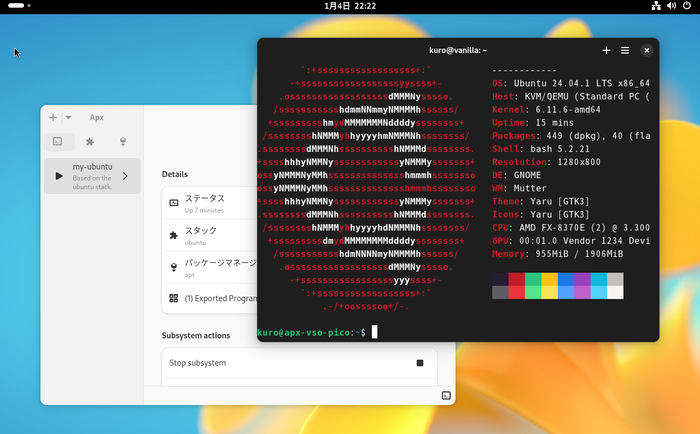
| Item | Rating/Description |
|---|---|
| Base | Debian |
| Package Management | Flatpak, apx for container operations, ABRoot |
| Default UI | GNOME |
| Japanese Support | Japanese display is supported from the start |
| Japanese Input | Possible with manual setup of Flatpak’s fcitx5 |
| Installation Ease | 3/5 |
| Recommended for Beginners | 1/5 |
Vanilla OS is an immutable distribution based on Debian. It uses the concept of immutable distros that have the core system protected from modification. Users work within containers, allowing them to install different Linux distributions like Fedora or Ubuntu, and use those systems’ package managers to install software. Packages installed in these subsystems can be exported and used on the host system. Vanilla OS also includes ABRoot, a tool that enhances security by allowing safe transactions before and after system modifications. While the package management might seem complicated, it offers flexibility.
For Japanese support, the system comes with Japanese fonts preinstalled, but you’ll need to manually set up Japanese input. The core system is write-protected, so traditional methods for configuration don’t work, but the use of Flatpak for Japanese input is a solution.
blendOS
Blending multiple distributions!

| Item | Rating/Description |
|---|---|
| Base | Arch |
| Package Management | pacman, apt, flatpak |
| Default UI | GNOME |
| Japanese Support | Fonts need to be installed and configured |
| Japanese Input | Manual setup required |
| Installation Ease | 3/5 |
| Recommended for Beginners | 1/5 |
BlendOS is a distribution that allows you to blend different distros in one place and freely use package managers like apt, pacman, and dnf. Running containers such as Ubuntu, Debian, Fedora, Arch, and CentOS Stream, it offers flexibility to install packages that may not be available on one package manager. It also allows the use of apt, pacman, and dnf to install applications within the containers, and these apps will appear on the host system’s desktop without the need to worry about containers. The system is built around immutable core concepts and container technology, making it similar to Vanilla OS.
Setting up Japanese support requires manual installation of fonts and configuration of input methods. During installation, there is no option to select Japanese, so the process is in English.
Nitrux
A unique world created with sleek desktops and tools
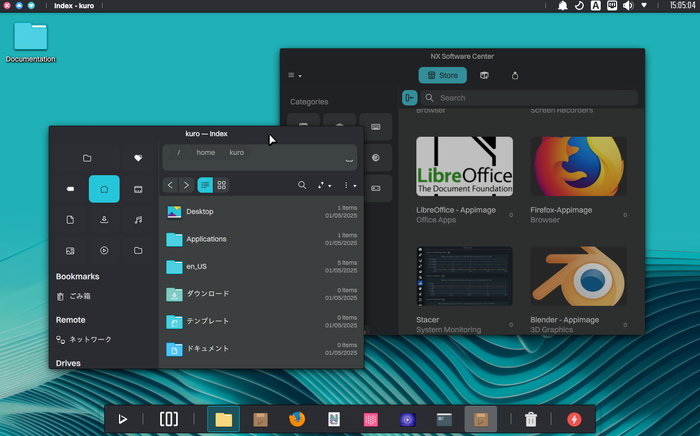
| Item | Rating/Description |
|---|---|
| Base | Debian/Ubuntu |
| Package Management | AppImage, Flatpak, Distrobox |
| Default UI | NX Desktop (Plasma) |
| Japanese Support | No issues |
| Japanese Input | No issues (fcitx5 available by default) |
| Installation Ease | 5/5 |
| Recommended for Beginners | 5/5 |
Nitrux is a distribution built around the KDE Plasma-based NX Desktop and package management through AppImage. It uses AppImage to provide most applications, and when that’s insufficient, it supplements with Flatpak and Distrobox, not relying on traditional package managers. With its unique integration of MauiKit for Maui Apps, Nitrux offers a unique ecosystem that might appeal to users looking for something different. For Japanese users, the system works out of the box for both display and input, making it a good choice for beginners.
Rhino Linux
An Ubuntu-like distro inspired by Arch Linux
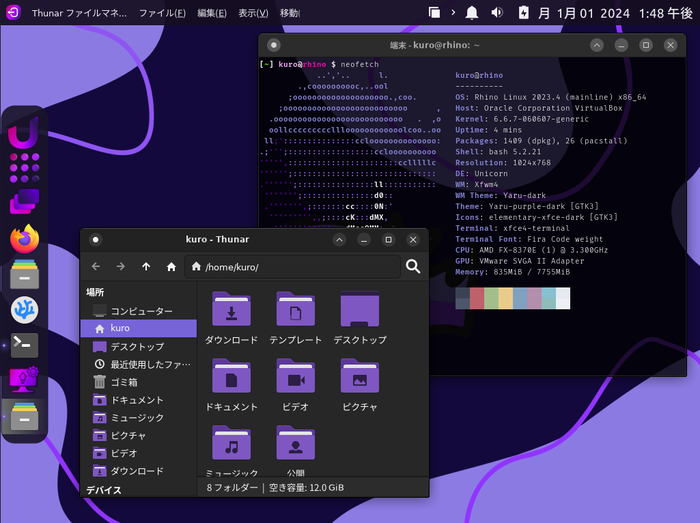
| Item | Rating/Description |
|---|---|
| Base | Ubuntu |
| Package Management | APT, Pacstall, flatpak |
| Default UI | Xfce |
| Japanese Support | No issues |
| Japanese Input | Manual setup required |
| Installation Ease | 5/5 |
| Recommended for Beginners | 4/5 |
Rhino Linux is an Ubuntu-based distribution created with the aim of reinventing Ubuntu. Unlike the original Ubuntu, it adopts a rolling release model and uses Pacstall for package management along with the Xfce desktop environment. Pacstall allows Rhino users to install the latest packages, similar to Arch’s AUR, by using pacscripts instead of PKGBUILD files. While installation is easy with the Calamares installer, the system’s complexity may be challenging for beginners who are new to Linux.
SpiralLinux
Attempting a rebuild of Debian
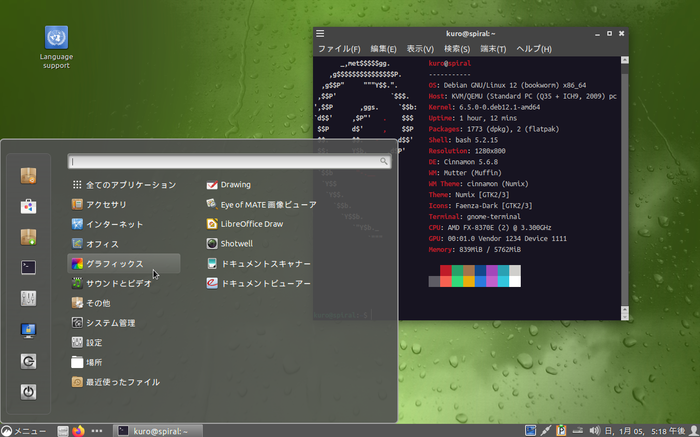
| Item | Rating/Description |
|---|---|
| Base | Debian |
| Package Management | APT |
| Default UI | GNOME, KDE, Xfce, MATE, LXQt, Cinnamon, Budgie |
| Japanese Support | No issues |
| Japanese Input | Manual setup required |
| Installation Ease | 5/5 |
| Recommended for Beginners | 3/5 |
SpiralLinux is a Debian-based distribution that tries to provide a more user-friendly version of Debian. It avoids custom packages or repositories and instead uses Debian’s official packages, making it an easier-to-use version of Debian without the risk of custom packages breaking. SpiralLinux includes firmware and video codecs for better hardware support and uses Pipewire for audio, which is often missing from the standard Debian installation. The system is based on official Debian packages, making it more of a Debian spin than a completely new distribution.
However, in terms of Japanese support, while the display is handled via the language support tool, Japanese input requires manual configuration since the default uim package isn’t included.
Finally
I have introduced a wide range of distributions, from popular ones that are easy for Linux beginners to use, to a few with more unique traits. Did you find any distributions you use among them? This year marks the 11th year of writing Linux distribution introduction articles. What started as a casual effort has continued this long thanks to the encouragement of readers. I truly appreciate it.
When I first started writing these articles, it seemed like Ubuntu and its derivatives were the dominant choices for desktop use. However, in recent years, there has been a rise in Arch-based derivatives, and even independent distributions have emerged, offering ease of use not just for enthusiasts but for everyday users as well. Additionally, with the increasing functionality of hardware, I’ve seen more distributions leveraging Flatpak and container technologies, utilizing virtualization to deliver their solutions. I’ve realized that package management, once a significant differentiator between distributions, is now being integrated thanks to virtualization technologies. I believe this trend will only become more widespread moving forward.
If I’m still around next year, I’d love to write this article again. I hope everyone has a great year ahead.