4 Recommended Linux Distributions for Intermediate Users Who Are Familiar with Ubuntu
2024-10-10
This article is the English version of the Japanese article titled ‘UbuntuでLinuxに慣れた中級者にオススメする次のLinuxディストリビューション4選’.
This article is written for those who have started using Linux in an all-in-one environment such as Ubuntu, OpenSUSE, or Fedora, have become quite accustomed to the system, and would like to try other distributions.
Target audience
First of all, who is this article aimed at? It is written for those who want to try using relatively beginner-friendly Linux such as Ubuntu or Linux Mint for everyday desktop use, and would like to try other distributions with a higher barrier to entry.
Therefore, for those who will be using RedHat-based servers for work and have come to this article hoping to learn about them, it may be a little disappointing. For such people, I think it would be better to build a server on RHEL, Alma Linux, or Rocky Linux and study it.
To avoid any misunderstanding, the distributions I have given as examples, Ubuntu, Linux Mint, Fedora, and OpenSUSE, are by no means designed for beginners. In order to be accepted by a wide range of users, it is equipped with a friendly UI and an installer that automatically configures settings, and the environment is easy to use immediately after installation, but it is still a distribution used by professionals as well. Please do not misunderstand that distributions that are difficult to install are superior.
The best way to do it is to try out the origins of derived distros
There are many Linux distributions, but if you trace the origins of each derived distro, there are not that many. Since derivatives are created by adding customizations to the base distribution, the most distinctive feature is the original. Therefore, if you can choose according to your preference, I think it is easier to grasp the characteristics by trying out the original distribution of each derivative.
Original distros often do not have easy-to-use installers or convenient proprietary tools, but you can learn basic mechanisms and settings. If you have experienced Linux on systems that you can use immediately after installation such as Ubuntu, OpenSUSE, Linux Mint, etc., and are familiar with it, I would like you to try out the original distributions that are the source of each derivative.
Arch Linux
| Item | Description |
|---|---|
| Package management | pacman |
| init/Service management | Systemd |
| Installation | Manual |
| Japanese localization | Manual configuration required |
| Desktop environment | Can be selected from many packages such as GNOME and KDE |
Arch Linux is one of the most well-known distributions. Some users may hesitate to install it because there is no GUI installer. It is true that those who have no experience with Linux or command line operations may be surprised if they are suddenly asked to install it. However, if you are familiar with command operations to some extent, it is not difficult if you follow the Installation Guide and proceed slowly. Through the installation process, you can become a little more familiar with the system.
Once installed, you can continue to use the latest system just by updating the system because it is a rolling release, so you do not need to worry about the OS version as with distributions that use a version release method such as Ubuntu, and there is no need to do large-scale system updates or reinstallations.
On the other hand, because it is a rolling release, if you update without checking the official release information, errors may occur or you may have to edit the system manually, which can be time-consuming.
For those who have used Linux by installing it in an all-in-one state including a desktop environment, it is a very enjoyable experience to install a minimal environment, build a desktop environment to your liking, introduce your favorite network connection utility, and build a system from scratch like a DIY project.
Arch’s strength is undoubtedly the existence of ArchWiki. It is also a distribution that has proven that creating detailed documentation is a way to achieve user friendliness even without providing a friendly and detailed GUI. The high level of customizability that allows you to build from a minimal environment and the smart binary package management by pacman have spawned many derivative distributions.

Gentoo Linux
| Item | Description |
|---|---|
| Package management | Potage |
| Init/Service management | OpenRC is standard, others can be selected |
| Installation | Manual |
| Japanese localization | Manual configuration required |
| Desktop environment | Can be selected from many packages such as GNOME, KDE |
This is a distribution that anyone who has just started using Linux dreams of. Gentoo Linux is named after the Gentoo penguin, a fast swimming penguin, and as the name suggests, you can create optimal binaries for your machine and purpose by building from source. Some people mock source code-based package management as “self-buildism,” but the feature of building source code yourself makes it highly adaptable and portable.
I think the installation process is the most difficult of the ones introduced this time. This is because it involves building the Linux kernel. If you do not know the configuration and hardware information of your machine well, you may not be able to start the OS or use the functions you want to use. It’s not that difficult, but I think it’s easy for beginners to get stuck.
There are Gentoo’s own tools, including Portage and Emarge, and the concept of USE flags, which are the key to managing how to build. USE flags allow users to build binaries that are optimal for their systems without any waste. Gentoo’s unique package management requires you to understand unique concepts, so it may take some time to get used to it.
Gentoo is often compared to Arch. This is probably because both have features such as manual installation, extensive official documentation, and customizability from a minimal environment, but I think the two have different design philosophies. While Arch tries to give users customizability by providing a simple and advanced core system, Gentoo seems to be trying to provide customizability that can meet any need by incorporating a flexible build system. For example, when it comes to init/service management, Arch only supports Systemd, but Gentoo allows you to choose from multiple inits in addition to the standard OpenRC.
There is a fairly large number of packages, and packages that are not supported by the official repository are provided by users through a mechanism called Overlay.
My impression after actually using it is that, to be honest, in a system with many applications that have a GUI and take a long time to build, you will have to run the machine all night every time you update the OS. It is true that binaries are available for packages that take a huge amount of time to build, such as Firefox, but considering the load on the machine and the time it takes to build, I think it would be difficult to operate it unless it is for server use or a system with a minimal GUI.
If you are unsure about installing Gentoo, I think it would be a good idea to get used to it first with a Gentoo-based distribution such as Sabayon that also supports binary packages. As an aside, ChromeOS, developed by Google, is currently based on Gentoo.
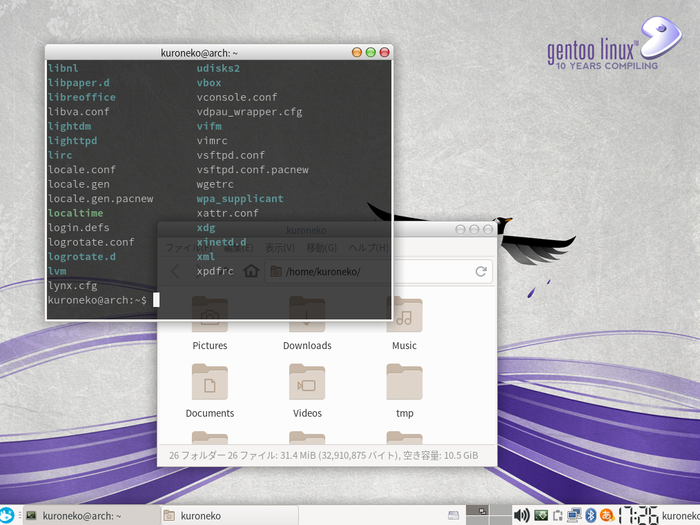
Slackware
| Item | Description |
|---|---|
| Package management | slackpkg/pkgtool |
| init/service management | BSD-style init |
| Installation | TUI installer |
| Japanese version | fcitx installed in 15.0 |
| Desktop environment | Can be selected from multiple packages |
This is also the well-known Linux distribution Slackware, a veteran. Many people may have the impression that it is an old-fashioned distribution due to the influence of the not-so-modern installer and the anecdote of package management built from source code. However, it has been upgraded many times and has adopted useful tools, transforming it into a conservative yet modern configuration.
When you hear Slackware, many people may have the impression that package management is troublesome because you have to build it from source and create packages. In fact, this perception is a little far from the reality. Regarding packages in the official repository, the tool slackpkg (adopted from 12.2) has made it much easier to manage them, and there are also repositories created by volunteers in the community for packages that are not in the official repository. User repositories such as SlackBuilds.org have a huge stock of build scripts created by volunteers. For packages that are not officially available, first look for user repositories. Also, when you want to create your own package, it is very easy to create a simple Slackware package by building from source, archiving it in tar and compressing it with lzma, so it is easy to reuse the knowledge of how to build it from Linux From Scratch.
It tends to prefer a fairly traditional and simple management method, and does not use modern Systemd or OpenRC for init/service management, but instead uses a type that enumerates BSD-style startup scripts from the past. It is a distribution with a sense of balance, which maintains a tolerance for users to manage their systems and packages at their own responsibility by making the configuration as simple as possible, while also providing modern tools. Many existing distributions exist because they impose their own rules and restrictions on users. I think Slackware is the distribution with the least restrictions among them. Because of its looseness, it is designed to allow users to truly manage their systems freely. The “Slack” in Slackware means “loose,” and I think you could say that the name really describes it.
The current version of Slackware is 15.0, but since the time between major updates is long, many users seem to install Slackware-current and use it as a rolling release system, updating it as necessary.
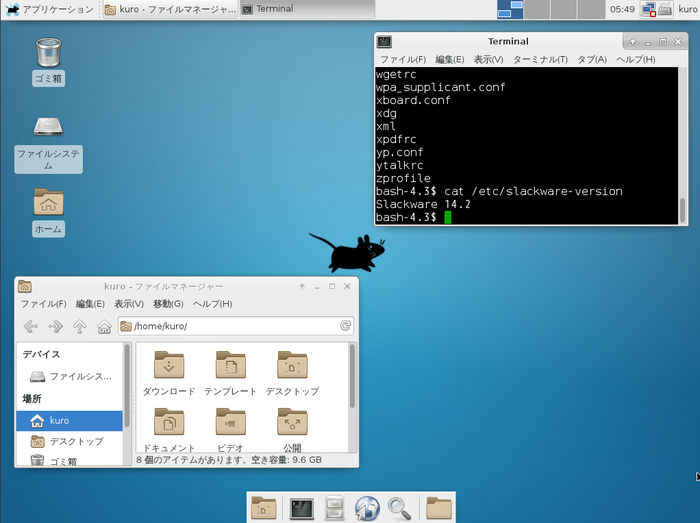
Void Linux
| Item | Description |
|---|---|
| Package management | XBPS |
| Init/service management | runit |
| Installation | Manual/TUI installer |
| Japanese localization | Manual configuration required |
| Desktop environment | Can be selected from many packages such as GNOME, KDE, etc. |
Void Linux is a relatively new independent distribution developed from scratch. It uses runit for init/service management with the package manager XBPS (X Binary Package System) at its core, giving it a slightly different usability from major distributions.
You can choose to install using the TUI installer or manually. If you choose manual, you can proceed with the process similar to Arch Linux. If you use the TUI installer, the installation will be completed by answering questions. However, all work will be done in English.
It is very similar to Arch in terms of usability due to rolling release, binary package management, and construction from a minimal environment. Although there is no semi-official user repository like AUR, there are many practical packages in the official repository, so you should generally not have any problems. With Arch, packages that exist in the AUR are also available as official packages.
The downside is that there is little information available online. There is far less information available compared to Arch, Gentoo, etc. Basically, the only things you can rely on are the official documentation and the occasional discussions on overseas bulletin boards. Since I am currently using Void Linux, this blog also covers installation and environment construction, so please refer to it. I am often helped by ArchWiki, which is said to be the encyclopedia of the Linux world.

Summary
As a writer who loves trying out various distributions, I hope you will actually try out many distributions and experience their differences and design concepts. To be honest, I think it’s a waste to think you know Linux just by using Ubuntu. I hope this article will contribute to your enjoyable Linux life.