Let's try Linux! 34 recommended Linux distributions for 2024
2024-01-04
2024-05-26
This article is the English version of the article titled ‘【2024年版】Linuxを使おう!オススメのLinuxディストリビューション34選’.
Hello. The theme this time is “Let’s try Linux! 34 recommended Linux distributions for 2024”. This is an introduction article on Linux distributions that I write every year as a New Year’s project. It’s become a bit of a rut, and every year I ask myself, “Is this no longer necessary?” But I wrote it again this year. I listed the ones I found interesting when I used them, but this year I think it would be better to write an article divided by category. I’m a slow writer, but I’ll find the time to write it. [Added on 2024-03-06] I’ve added an article for beginners! Please take a look at this one as well.
Let’s all use Linux, from beginners to power users
34 distributions selected
This article introduces many Linux distributions. I have arbitrarily and prejudice-free picked out distributions that I think would be interesting to try, for beginners who have never touched Linux, mid-level users who have experience with several distributions, and even veteran power users. Linux distributions are like the evolution of life, and derivatives are born and fall into disuse, and I find it very fun to watch this. This time, I picked out distributions that are somewhat well-known and can be used for free from the many distributions available. I hope this will make you think, “I’ll try this new distribution this year.”
Notes, etc.
- The content is as of January 2024, but if there are any changes in specifications after that, it may not be possible to make all corrections. Please note. (In particular, specifications of input method-related packages often change when distros are upgraded.)
- The scores in the table are out of 5 points.
- We have verified the contents and strive to ensure accuracy, but we cannot guarantee 100% accuracy. If you find any mistakes, please contact us by email.
- The criteria for picking are the author’s own arbitrary and biased opinion. Every year, I am scolded for not including a certain distribution, but please understand. However, distros that do not install well on the VM at hand are excluded. Basically, we are planning to introduce community-based distros that are free and easy to use for hobbyists, and with some exceptions, we do not handle RHEL, SUSE Linux Enterprise, Oracle Linux, etc., which are famous for enterprise use.
DEB series
A distro derived from Debian, it is called DEB series or Debian series because it handles DEB packages developed for Debian. It is mainly managed by APT (Advanced Package Tool). Many Ubuntu-derived distros have been born due to the ease of use of Ubuntu.
Ubuntu
It works when you install it! That’s Ubuntu!  Official site
Official site
| Item | Rating/Description |
|---|---|
| Based on | Debian |
| Package management | APT |
| Standard UI | GNOME fork UI, (flavors available for KDE, Xfce, MATE, Budgie, LXQt, etc.) |
| Japanese display | No problem |
| Japanese input | ibus-mozc is the default (tested with the Japanese Remix version) |
| Ease of installation | 5 points |
| Recommended for beginners | 5 points |
Ubuntu was created based on Debian, claiming to be a Linux that can be used immediately after installation. In contrast to Debian, which was developed mainly by the community, development is being carried out mainly by Canonical. Ubuntu has actively incorporated packages that could not be incorporated due to licensing issues, placing importance on freedom, and has created an environment that is easy for users to use. While Debian is committed to being free, Ubuntu has a tendency to incorporate non-free licenses, “prioritizing practical benefits over ideology.” As a result, music and video playback is smooth, which has contributed to dispelling the image that “Linux is the only way to do it.” In addition, since it has high hardware recognition capabilities, driver installation is performed automatically. It truly embodies the idea that “you can use it immediately after installation,” and I think the hurdle for introduction is low. It is often said to be for beginners, but more accurately it is “beginner-friendly.” Due to its ease of use, the number of users has increased rapidly, and now it is expanding its share not only for desktop use but also for server use. If you are thinking of using Linux for server-side use, it is worth trying Ubuntu. As for Japanese, the Ubuntu Japanese Team provides a Japanese Remix version, so I recommend using this. The installation screen and the desktop environment after installation are also in Japanese, so you can rest assured. Ubuntu has official flavors that have the same basic parts but different desktop environments. By selecting one of these flavors, you can choose a desktop environment such as KDE, MATE, Cinnamon, Budgie, Xfce, LXQt, etc. *2024/1/11: Some information about official flavors has been updated. 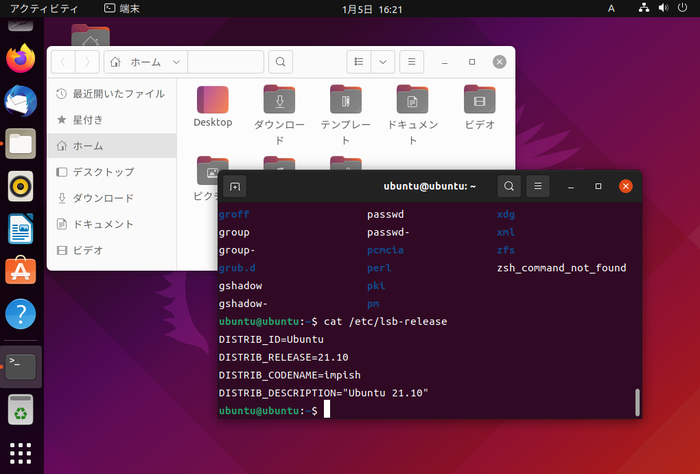
Debian
The history of DEB started here! Old-fashioned rigidity that loves freedom  Official site
Official site
| Item | Rating/Description |
|---|---|
| Based on | Original |
| Package management | APT |
| Standard UI | GNOME, KDE,Xfce,MATE,LXDE, LXQt, Cinnamon |
| Japanese display | No problem |
| Japanese input | uim-mozc can be used from the beginning |
| Ease of installation | 5 points |
| Recommended for beginners | 4 points |
Debian is a distribution developed by the Debian Project, which is run by a community, and has a reputation for stability. Although it was developed on a community basis, it was a great achievement to have created the package management tool APT (Advanced Package Tool), which was revolutionary at the time, and to have grown it into a distribution that is comparable to systems developed by companies. In that respect, it is different from openSUSE and Fedora, which have grown with corporate subsidies. Compared to Ubuntu, it boasts high stability because it uses “mature” packages, but it may not be suitable for those who want to always use the latest version of software. It is no longer said that Debian is difficult to install. Nowadays, it can be installed with a Japanese GUI screen, and the hurdle for installation has been greatly lowered. If you select Japanese during installation, there will be no problem with display and input in a Japanese environment. (uim-mozc can be used by default) The Debian project advocates the “Debian Social Contract” and places great importance on “freedom,” so proprietary packages such as media codecs and various drivers are not provided as part of Debian and must be installed manually. This is a major difference from Ubuntu, which provides proprietary packages and aims to be “ready to use as soon as you install it.”  [Click on the image to enlarge]
[Click on the image to enlarge]
Rhino Linux
A distro that aims to be an Ubuntu like Arch Linux  Official site
Official site
| Item | Rating/Description |
|---|---|
| Based on | Ubuntu |
| Package management | APT, Pacstall, flatpak |
| Standard UI | Xfce |
| Japanese display | No problem |
| Japanese input | Manual configuration required |
| Ease of installation | 5 points |
| Recommended for beginners | 4 points |
Rhino Linux is an Ubuntu-based distribution created with the concept of reinventing Ubuntu. Unlike the original Ubuntu, it adopts a rolling release and is composed mainly of Pacstall, which manages packages, and the Xfce desktop. Pacstall, mentioned above, is an attempt to realize Arch Linux’s AUR on Ubuntu. Package management is done using pacscripts files instead of AUR’s PKGBUILD files. Thanks to Pacstall, Rhino users can use the latest packages just like Arch users. Installation is not particularly difficult as it uses Calamares, which is very easy to install with a GUI. I think it is an interesting distro that tries to achieve a rolling release, package management that imitates AUR, and a system like Arch Linux on the Ubuntu base. However, because of this, package management is more complicated than Ubuntu, and it may be a little difficult to handle for those who are new to Linux. 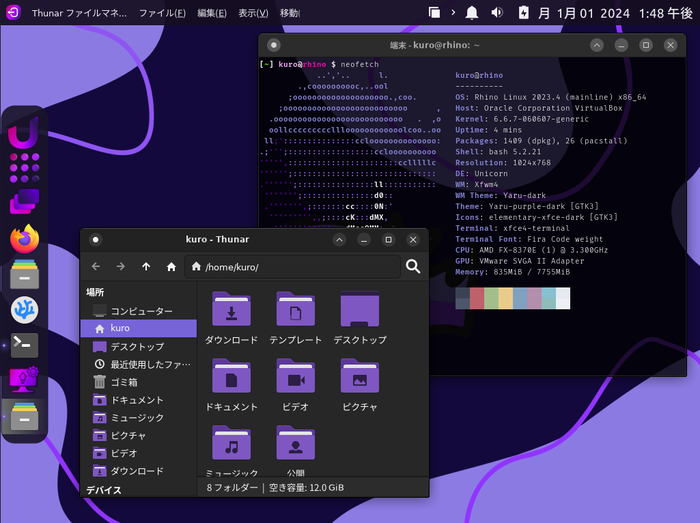 [Click on the image to enlarge]
[Click on the image to enlarge]
Sparky Linux
A lightweight and smooth-running honor student  Official site
Official site
| Item | Rating/Description |
|---|---|
| Based on | Debian / Debian testing |
| Package management | APT |
| Standard UI | LXQT, Xfce |
| Japanese display | No problem |
| Japanese input | Need to be set up manually |
| Ease of installation | 5 points |
| Recommended for beginners | 4 points |
Sparky Linux is available in a stable version based on the stable version of Debian and a semi-rolling release version based on Debian Testing. It was developed to be a system that can be used right out of the box. For users who want to use their preferred desktop environment (DE), there is also a minimal OpenBox version and a version without DE. Installation is very easy with a GUI and in Japanese. If you choose the semi-rolling release version, you can install it once and continue using it without worrying about the system’s support period. Japanese input needs to be set manually. 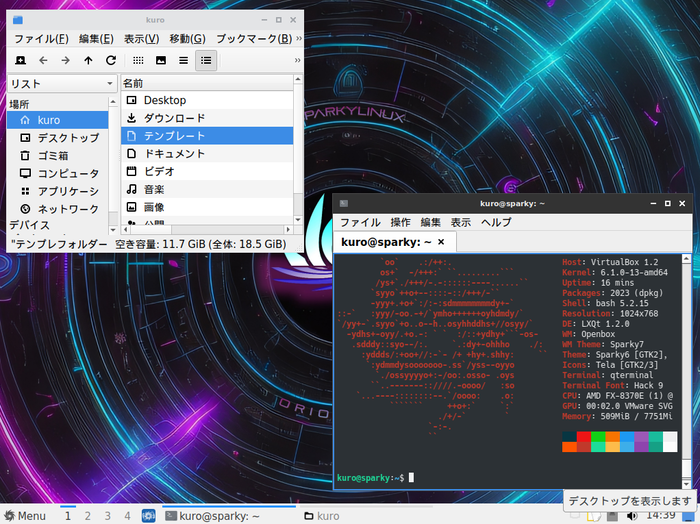 [Click on the image to enlarge]
[Click on the image to enlarge]
Peppermint
The new Peppermint is based on Debian!  Official site
Official site
| Item | Rating/Description |
|---|---|
| Based on | Debian / Debuan |
| Package management | APT |
| Standard UI | Xfce |
| Japanese display | No problem |
| Japanese input | Manual configuration required |
| Ease of installation | 5 points |
| Recommended for beginners | 4 points |
Until Peppermint 10, it was an Ubuntu-based distro, but from 11 onwards, it has been reborn as a Debian/Debuan-based distro. The standard desktop environment has also been changed from LXDE to Xfce. Peppermint minimizes pre-installed features so that it can be used by any user, and leaves system customization and expansion up to the user using the Debian repository. There is no pre-installed web browser, and users can choose their own. There is no problem with displaying Japanese after installation, but Japanese input requires manual installation and configuration of packages, so it may be a bit of a burden for complete beginners. However, once you get past that, I think it is a distro with a very easy-to-use function. 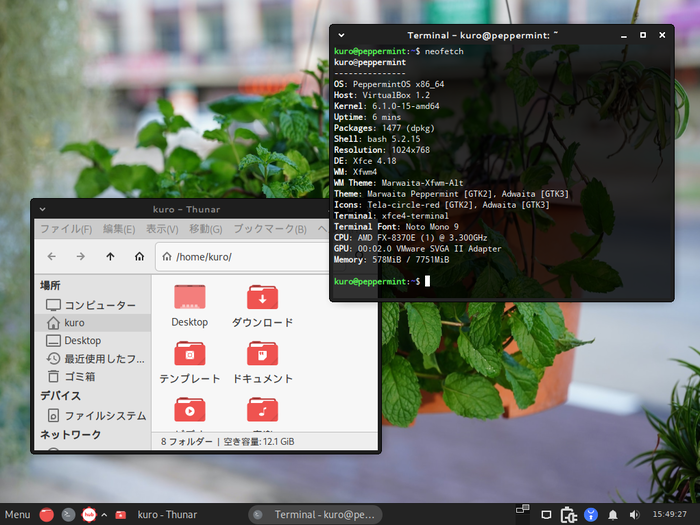 [Click on the image to enlarge]
[Click on the image to enlarge]
Linux Mint
Linux Mint with sophisticated design and unique tools  Official site
Official site
| Item | Rating/Description |
|---|---|
| Based on | Ubuntu / Debian |
| Package management | APT |
| Standard UI | Cinnamon, MATE, others |
| Japanese display | No problems |
| Japanese input | ibus-mozc is pre-configured |
| Ease of installation | 5 points |
| Recommended for beginners | 5 points |
Linux Mint is a popular distribution that advocates providing a user-friendly, modern and elegant environment rather than simplicity, and is popular among people who sympathize with that attitude. Desktop environments such as Cinnamon and MATE, which are currently available in many distributions, were born from this Linux Mint project. There is the traditional Ubuntu-based one and the Debian-based LMDE (Linux Mint Debian Edition). Mint’s unique tools, MintTools, are unique tools for operating the system, such as updating and installing software, and replace similar tools in the base Ubuntu. By providing such tools, Mint is differentiating itself from Ubuntu, and whether you like this aspect will be the deciding factor for your choice. As for the Japanese environment, you can start using it smoothly without any problems in both display and input immediately after installation. ibus-mozc is installed by default in 21.2-cinnamon.  [Click on the image to enlarge]
[Click on the image to enlarge]
MX Linux
Robust and practical realism  Official site
Official site
| Item | Rating/Description |
|---|---|
| Based on | Debian |
| Package management | APT |
| Standard UI | Xfce, KDE, Fluxbox |
| Japanese display | No problems |
| Japanese input | Requires manual configuration |
| Ease of installation | 5 points |
| Recommended for beginners | 4 points |
This is a Debian-based distribution created by the Debian-based lightweight distribution antiX and the Debian-based MEPIS community. The project aims to provide a simple and stable mid-range OS with an elegant and efficient desktop environment. As for desktop environments, you can choose from the main Xfce, KDE, and Fluxbox versions. The biggest feature of MX Linux is that it provides its own MX tools for users. These MX tools aim to improve the completeness of the desktop machine and provide more convenient functions to users. The MX tools also make it easy to install media codecs. In addition, by having its own repository, it is easy to introduce proprietary packages. It seems to be popular because it has a good balance between the robustness of Debian and the practicality of its own tools. I think it is a distribution that can be recommended to those who are using Deb-based distributions for the first time. Installation is easy, just answer questions in Japanese. Also, I think that Japanese is displayed without any settings immediately after installation, which is a nice thing for Japanese users. On the other hand, Japanese input requires manual settings. Based on the information on Debian, it is not that difficult, but if you are not confident, it may be better to get used to Ubuntu or something similar first. I wrote an article on Japanese input for MX Linux. For your reference. 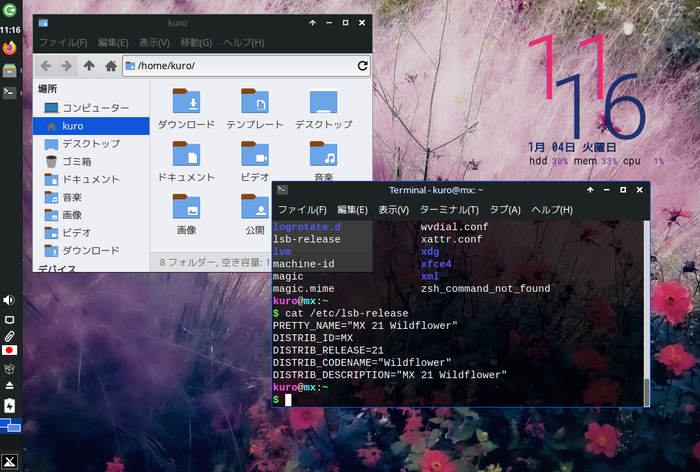 [Click on the image to enlarge]
[Click on the image to enlarge]
Feren OS
Feren OS packed with the latest tools  Official site
Official site
| Item | Rating/Description |
|---|---|
| Base | Ubuntu (Linux Mint) |
| Package management | APT |
| Standard UI | Customized version of KDE |
| Japanese display | No problems |
| Japanese input | fcitx-mozc is pre-configured |
| Ease of installation | 5 points |
| Recommended for beginners | 5 points |
Feren OS was a distro that started as a fork of Linux Mint, but is currently being developed based on Ubuntu and incorporating KDE technology. In the December 2019 release, the desktop environment was significantly changed from Cinnamon to KDE. The latest version at the time of writing is 2023.04. The 2023.07 version was scheduled to be released, but has not been announced due to development delays. X has announced that the next release will be available in early 2024. It is trying to provide users with an environment that allows them to switch from Windows or Mac as smoothly as possible, and is equipped with a file transfer tool called Feren OS Transfer Tool. In that respect, the concept it aims for is similar to ZorinOS, but it is very ambitious in adopting Vivaldi (developed by the Opera development team) as a web browser. It uses a release method called pseudo rolling release, which keeps the OS up to date by updating some of the available packages without updating the entire OS. In addition, there is a tool called Web Browser Manager that allows users to quickly install a user-friendly web browser. As for the Japanese environment, there were no problems with Japanese display from the time of installation, and Japanese input after installation was also problem-free with fcitx-mozc being introduced. (Input method packages change frequently, so it is unclear whether fcitx will continue to be used in the future.) 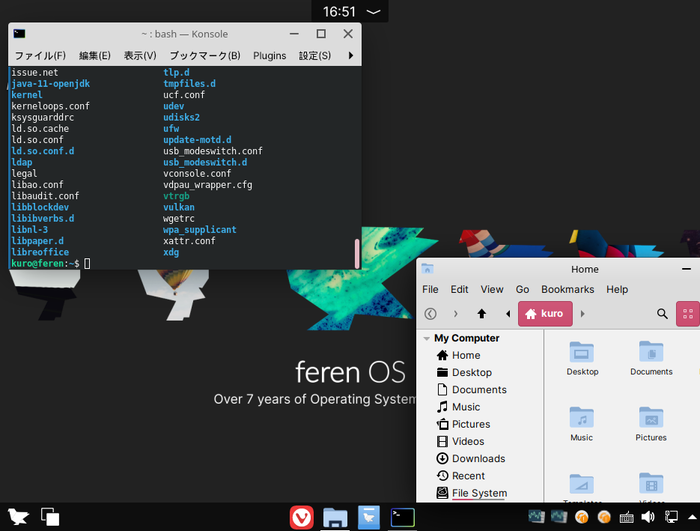 [Click on the image to enlarge]
[Click on the image to enlarge]
Zorin OS
A fresh start with a clean and simple design  Official site
Official site
| Item | Rating/Description |
|---|---|
| Based on | Ubuntu |
| Package management | APT |
| Standard UI | Customized version of GNOME/Xfce |
| Japanese display | No problems |
| Japanese input | ibus-mozc is pre-configured |
| Ease of installation | 5 points |
| Recommended for beginners | 5 points |
ZorinOS is a distribution that features a unique UI with a customized GNOME on an Ubuntu-based system. When it was first released, it was characterized by a sharp and futuristic design, but in recent years it has shifted to a simple and clean design. This distro is particular about appearance, and also comes with its own tools that allow you to customize the desktop design. It has been designed with users migrating from Windows or Mac in mind, with wine and media codecs introduced from the beginning. The basic parts of the system are composed of the same packages as Ubuntu, so the abundant information on Ubuntu available online will be useful. Until 2021, there were Ultimate, Core, Lite, and Education versions, but as of January 2024, three types have been released: Pro (paid version), Core, and Lite. Core is equipped with a customized desktop environment of GNOME, and Lite is equipped with a customized Xfce. 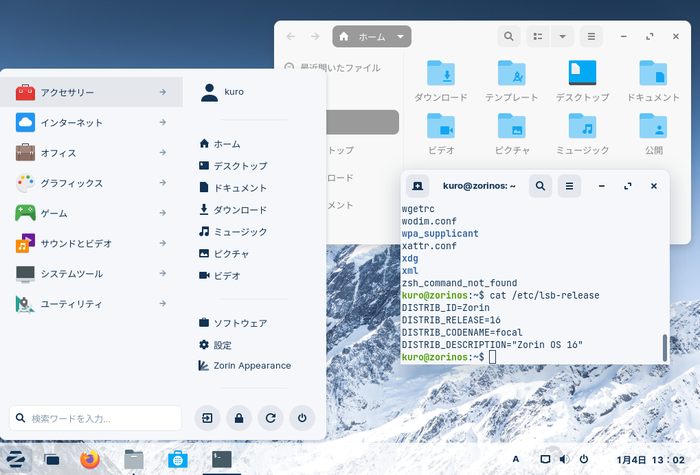 [Click on the image to enlarge]
[Click on the image to enlarge]
wattOS
Lightweight and minimal! But easy to use!  Official site
Official site
| Item | Rating/Description |
|---|---|
| Based on | Debian |
| Package management | APT |
| Standard UI | LXDE |
| Japanese display | No problem |
| Japanese input | Must be set manually |
| Ease of installation | 5 points |
| Recommended for beginners | 4 points |
WattOS is a simple and lightweight system based on Debian. It uses the lightweight LXDE as the default desktop. The package configuration is simple, so you can add your favorite packages and customize it as you like. I think this is a well-balanced distribution for users who want to customize it themselves but also want a GUI environment from the start. I think this is a distro that I can recommend to those who want to revive a slightly older machine. 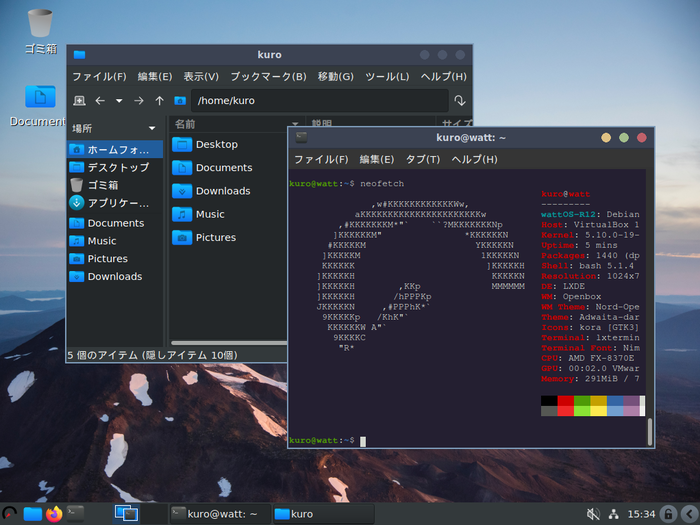 [Click on the image to enlarge]
[Click on the image to enlarge]
RPM-based
This is a group of distributions that have RPM (RPM Package Manager), a package management mechanism developed by Red Hat, at the center of their systems. In contrast to the Debian-based distros, which have been developed on a community basis, many of these have a strong corporate flavor, but in recent years, the number of community-based distros has been increasing.
Fedora
A free and up-to-date environment for developers  Official site
Official site
| Item | Rating/Comment |
|---|---|
| Based on | Original |
| Package management | DNF |
| Standard UI | GNOME (KDE, Xfce, i3, etc. spins available |
| Japanese display | No problems |
| Japanese input | ibus-kkc is the default |
| Ease of installation | 5 points |
| Recommended for beginners | 4 points |
Fedora is a “Fedora It is a distribution developed by a community called the “Fedora Project”. The results of Fedora are incorporated into Red Hat Enterprise Linux (RHEL), and it also plays a major role in verification. Therefore, the latest packages whose safety is unknown are often introduced, and bold specification changes are sometimes made for each version. Because it is important to be free, packages with non-free licenses are not included in the official repository. Therefore, for packages such as multimedia codecs, third-party repositories must be registered manually. In Fedora 35, you can now choose to add third-party repositories during installation. As for the Japanese environment, there are no problems with displaying and inputting during and after installation. Desktop environments include spins such as KDE, Xfce, LXQt, MATE, Cinnamon, LXDE, SODA, and i3. 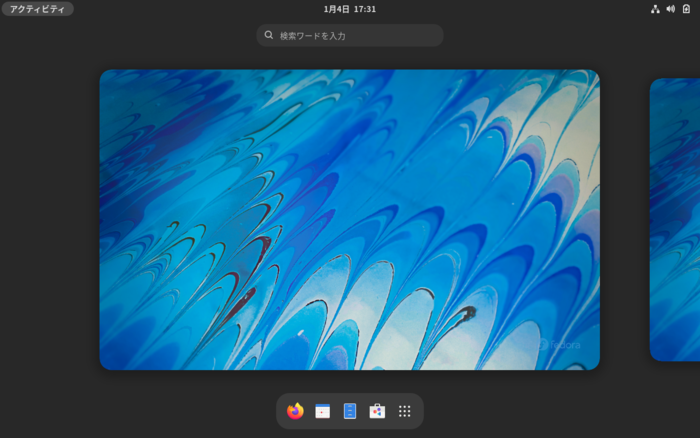 [Click on the image to enlarge]
[Click on the image to enlarge]
Nobara
Aiming for a more user-friendly Fedora  Official site
Official site
| Item | Rating/Description |
|---|---|
| Base | Fedora |
| Package management | DNF |
| Standard UI | GNOME / KDE Plasma |
| Japanese display | No problem |
| Japanese input | Need to be set manually |
| Ease of installation | 5 points |
| Recommended for beginners | 3 points |
Nobara was customized to make Fedora more user-friendly and easy to use, and a distribution that makes it easy to install third-party packages. In particular, many customizations have been made for games based on the personal thoughts of the developers. Please note that the Nobara Project was created as a personal hobby, and you must agree to this when downloading it. It is an interestingly customized distro, but it is best to use it with the understanding that it is distributed by an individual.  [Click on the image to enlarge]
[Click on the image to enlarge]
OpenSUSE
Chameleon is useful for work and play 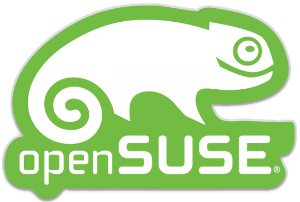 Official site
Official site
| Item | Rating/Comment |
|---|---|
| Based on | Original |
| Package management | YaST / zypper |
| Desktop environment | GNOME, KDE, Xfce, icewm, etc. |
| Japanese display | No problems |
| Japanese input | ibus-mozc is pre-configured |
| Ease of installation | 5 points |
| Recommended for beginners | 5 points |
openSUSE is a distribution developed by the community. Historically, it has been related to Slackware and is sometimes called a Slackware-based distribution (Wikipedia(Slackware derivative)), but nowadays it is often considered to be an independent source distribution of the SUSE-based distribution. It is supported by SUSE, and the results of openSUSE are fed back into SUSE Linux Enterprise (SLE). In that sense, it can be said to be a distribution with a corporate color, just like Fedora. Since 2015, it has been in a joint development system with SLE. openSUSE has a stable version, Leap, and a rolling release version, Tumbleweed, which always has the latest packages, but Leap is recommended for beginners. The packages are RPM packages like the Red Hat series, but unlike the Red Hat series package management method, packages are managed with the GUI YaST and the command line Zypper. Of course, the rpm command common to RPM series can be used. Aiming to be a user-friendly distribution from an early stage, we developed a tool called YaST as the core of system administration and package management that does not rely on command operations. There is also YaST2, which runs on the X system. Installation can be easily done with a Japanese GUI installer, and the desktop environment can be selected from major ones such as GNOME, KDE, Xfce, LXDE, etc., and Cinnamon, MATE, etc. can be installed later. As for displaying and inputting Japanese, you can use it without any problems immediately after installation without any special settings. 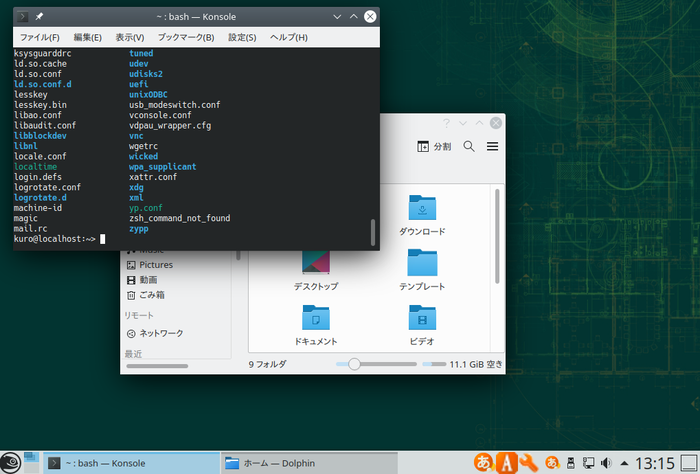 [Click on the image to enlarge]
[Click on the image to enlarge]
Regata
A distro that aims to be a Linux that can be used daily  Official site
Official site
| Item | Rating/Description |
|---|---|
| Base | OpenSUSE |
| Package management | YaST2 / zypper |
| Standard UI | KDE Plasma |
| Japanese display | No problem |
| Japanese input | Manual configuration required |
| Ease of installation | 5 points |
| Recommended for beginners | 4 points |
RegataOS is a distribution that aims to be used without difficult configuration, with the intention of making Linux usable in everyday life. In that respect, I think the concept is similar to Ubuntu. The base distribution, OpenSUSE, is also well-known for being able to be used without any special configuration from the installation stage, so RegataOS’s ease of use is inherited from its parent. RegataOS has GoogleDrive synchronization built in by default, and after installation, if you set up an account, you can handle files without being aware of local and cloud. If you use RegataOS on multiple machines, data sharing is really easy. In addition, it is equipped with a cross-platform 3DCG calculation API called Vulkan so that you can enjoy games without any configuration, even in the field of games, which has been a stronghold of Windows until now, and it is possible to run games developed with Xdirect. It also comes with tools such as Valve’s Steam and Regata OS Game Access, which prepares the environment for playing games. 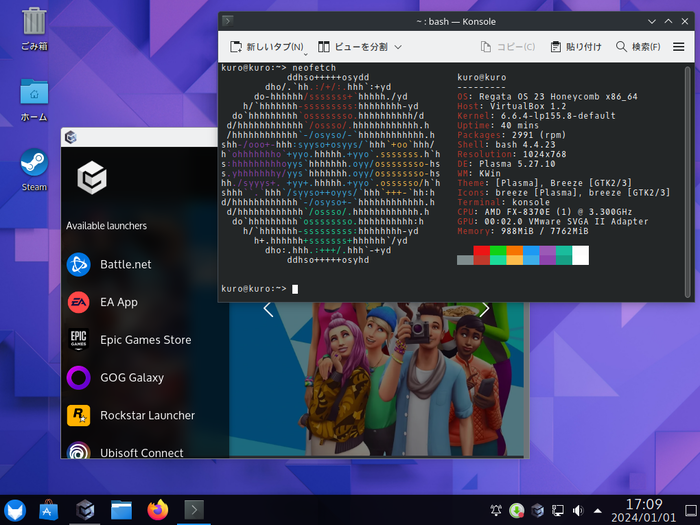 [Click on the image to enlarge]
[Click on the image to enlarge]
Rocky Linux
Will it become a RHEL clone after the demise of CentOS?  Official site
Official site
| Item | Rating/Comment |
|---|---|
| Based on | Unique |
| Package management | DNF |
| Standard UI | GNOME (minimal version has no GUI) |
| Japanese display | Not tested for use as a server |
| Japanese input | Not tested for use as a server |
| Ease of installation | 5 points |
| Recommended for beginners | 1 point |
CentOS, which has been active for many years as a clone of RedHat Enterprise Linux (RHEL), will end in 2021 and be replaced by a project called CentOS Stream. By becoming CentOS Stream, it is now positioned as a night build version of the minor version of RHEL (i.e., an advanced version that is slightly ahead of RHEL). Reference: Official website Rocky Linux is a distribution that is positioned like the former CentOS as a clone of RHEL. In other words, since CentOS has become a slightly advanced version of RHEL (not quite a beta version), Rokcy Linux was created instead. For many people who used CentOS, AlmaLinux or Rocky Linux will be the options. Since it is for enterprise use, I think it will be used more for server use than for desktop use. 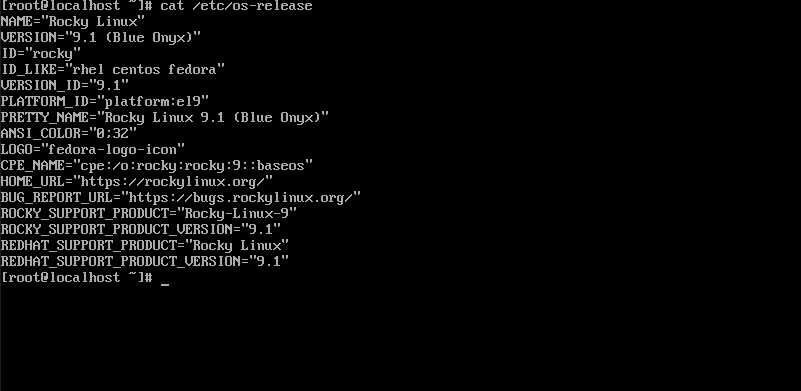 [Click on the image to enlarge]
[Click on the image to enlarge]
AlmaLinux
Another RHEL clone  Official site
Official site
| Item | Rating/Comment |
|---|---|
| Based on | Original |
| Package management | DNF |
| Standard UI | GNOME (minimal version has no GUI) |
| Japanese display | Minimal version has |
| Japanese input | Minimal version requires manual configuration |
| Ease of installation | 5 points |
| Recommended for beginners | 1 point |
AlmaLinux is a distribution developed as a 100% compatible clone of RedHat Enterprise Linux (RHEL), and its role is very similar to Rocky Linux. As mentioned in the Rocky Linux section, it was created by the community to fill the gap left by the discontinuation of CentOS and the predecessor to RHEL. Like Rocky Linux, I think it will be used more for server purposes. 
Mageia
**Why not be enchanted by European magic (magia)? **  Official site
Official site
| Item | Rating/Description |
|---|---|
| Based on | Unique |
| Package management | DNF/urpm |
| Standard UI | KDE, GNOME, LXQt, Xfce, etc. |
| Japanese display | No problems |
| Japanese input | ibus-mozc, ibus-anthy installed *1) |
| Ease of installation | 5 points |
| Recommended for beginners | 4 points |
*1): The GNOME version requires input method settings in the settings screen. Mageia is a fork of Mandriva Linux and follows the Mandrake lineage. For this reason, it is sometimes called the Mandrake family, but here we will treat it as the Red Hat family because it handles RPM packages. Other distributions that follow the Mandrake tradition include PC Linux OS and Open Mandriva. Mandriva is a popular distribution in Europe because its development originated in France. It is very similar to OpenSUSE in terms of usability. System settings can be made using a configuration tool called the Mageia Control Center. This tool is equivalent to the Windows Control Panel, and shows the high level of completion of desktop distributions. Installation is easy, just fill in the required items according to the Japanese GUI. This is not a feature of Mageia, but I think that the low installation hurdle is an important factor for beginners. The Japanese environment is relatively well-established and there is no problem with displaying Japanese immediately after installation. As for Japanese input, in the case of KDE, ibus is already configured, so Japanese input is possible without any special settings. Until now, urpm (User RedHat Package Manager), which has been used in Mandrake-based distributions, has been the center of package management, but DNF can also be used. RPM package managers include DNF (formerly YUM), APT-RPM, urpm, etc., but in the future, they may be unified into DNF.  [Click on the image to enlarge]
[Click on the image to enlarge]
OpenMandriva
The youngest of the Mandrake brothers  Official site
Official site
| Item | Rating/Comment |
|---|---|
| Based on | Original |
| Package management | DNF |
| Standard UI | KDE Plasma |
| Japanese display | Manual configuration required |
| Japanese input | Manual configuration required |
| Ease of installation | 5 points |
| Recommended for beginners | 3 points |
OpenMandriva is a distribution that follows the Mandriva Linux (formerly Mandrake) tradition, just like Mageia. Examples of this Mandrake-based distribution include PC LinuxOS and Mageia. In a sense, PC LinuxOS, Mageia, and OpenMandriva Lx are like brothers. The usability is also very similar. One of their features is that they have their own control center. OpenMandriva Lx has the OpenMaondriva Control Center, which allows you to manage software and users using a GUI. Mandrake used urpm (User Redhat Package Manager) for package management, but recently Fedora has adopted DNF (the successor to yum). There is also a software called Discover that acts as a software center, so even those who are not good at command operations can operate it without difficulty. As for the Japanese environment, it can basically be done in Japanese. The environment immediately after installation is in English, so you need to set the display to Japanese on the settings screen and install and configure a package for Japanese input. 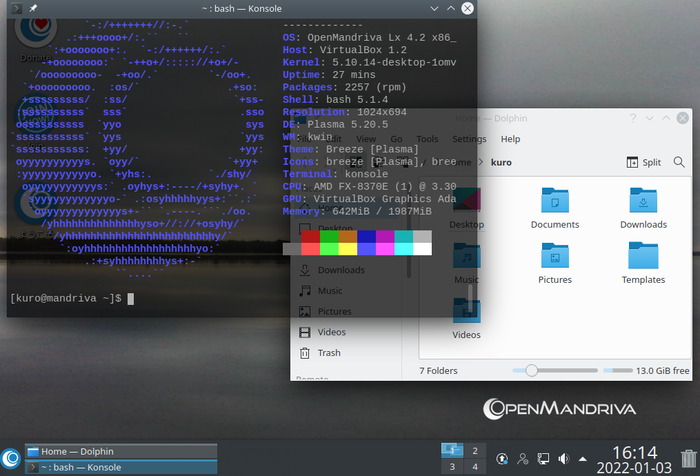 [Click on the image to enlarge]
[Click on the image to enlarge]
Arch series
Developed independently, Arch Linux has spawned many derivative distributions, forming the Arch series. It is characterized by the use of Arch Linux’s package management systems, Pacman and AUR.
ArchLinux
Experience a simple system that can be assembled from the minimum configuration  Official site
Official site
| Item | Rating/Comment |
|---|---|
| Base | Unique |
| Package management | pacman |
| Standard UI | None (users can freely install) |
| Japanese display | Manual configuration required |
| Japanese input | Manual configuration required |
| Ease of installation | 2 points |
| Recommended for beginners | 2 points |
This is a distribution that claims to be “minimal and simple” and allows you to build the environment you want from the minimum system configuration. Arch Linux is different from all-in-one distros such as Ubuntu, which are said to be beginner-friendly, and is popular among intermediate users. One of its features is that it uses a rolling release format, so once you have installed it, you can continue to use it without having to replace the OS. The fact that you can build it from a minimal environment means that you can choose and use only what you need. Why not give it a try? You’ll enjoy a different world of Linux than Ubuntu, which aims to be all-in-one.  [Click on the image to enlarge]
[Click on the image to enlarge]
XeroLinux
Arch Linux made more beautiful and easier  Official site
Official site
| Item | Rating/Description |
|---|---|
| Base | Arch Linux |
| Package management | pacman |
| Standard UI | KDE (GNOME, Xfce spins available) |
| Japanese display | No problem |
| Japanese input | Must be set manually |
| Ease of installation | 5 points |
| Recommended for beginners | 3 points |
XeroLinux is an Arch Linux that focuses on appearance. If you find it troublesome to make Arch Linux look your own, you can get a very sophisticated Plasma desktop environment by installing XeroLinux. As stated on the homepage, this is not a distro that I would recommend to anyone. I think it is a distro that people with enough knowledge to use Arch Linux without any problems would use if they wanted a cooler look. 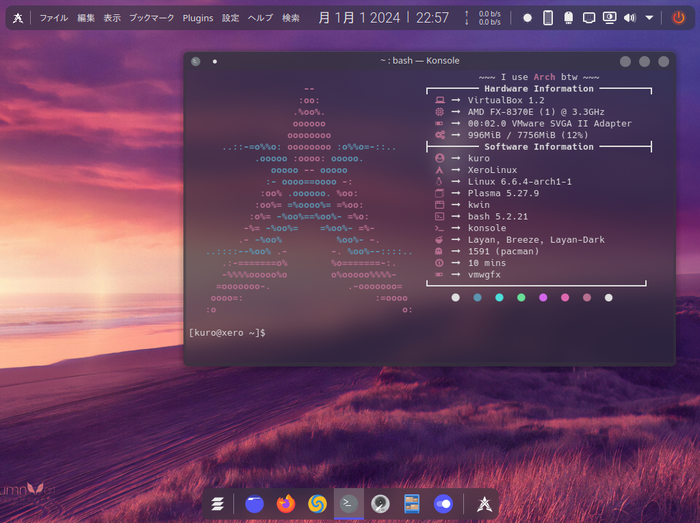 [Click on the image to enlarge]
[Click on the image to enlarge]
Artix Linux
Determination to go Systemd-free  Official site
Official site
| Item | Rating/Description |
|---|---|
| Base | Arch Linux |
| Package management | pacman |
| Standard UI | KDE, GNOME, Xfce, LXQT, etc. |
| Japanese display | Must be set manually |
| Japanese input | Must be set manually |
| Ease of installation | 3 points |
| Recommended for beginners | 2 points |
Currently, Arch Linux uses Systemd as its init system. Atrix Linux was created to replace Systemd with another system. There are four init systems introduced to replace Systemd: dinit, OpenRC, runit, and s6, each of which can be downloaded. If you are interested in an init system other than Systemd, why not give it a try? The installation could not be displayed in Japanese, and I was unable to proceed when I forced the Japanese language selection. The Japanese environment must be built manually from scratch. Since it uses an init system other than Systemd, which is a major Linux init system, knowledge of Systemd found online cannot be used, so it is not a distro that is suitable for beginners. If you are using Arch Linux and would like to try a different init system, why not give it a try? It is similar to Obarun in that it does not use Systemd, but I personally find it more familiar than Obarun, including the installation. 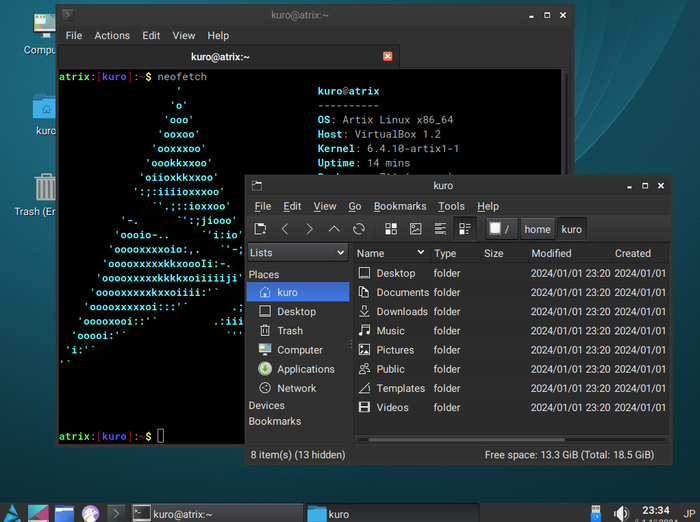 [Click on the image to enlarge]
[Click on the image to enlarge]
CachyOS
Arch-based for a wide range of users, from beginners to experienced users  Official site
Official site
| Item | Rating/Description |
|---|---|
| Base | Arch Linux |
| Package management | pacman |
| Standard UI | KDE / GNOME |
| Japanese display | No problem |
| Japanese input | Must be set manually |
| Ease of installation | 5 points |
| Recommended for beginners | 3 points |
CachyOS is an Arch-based distribution that claims to provide a high-quality system for many users, from beginners to power users with a lot of Linux experience, with a user-friendly and highly customizable system. I think it is certainly made for beginners, but compared to Ubuntu and others, the Japanese area is not very friendly. If you are expecting the same level of friendliness as Ubuntu or Linux Mint, you may be in for a rude awakening. 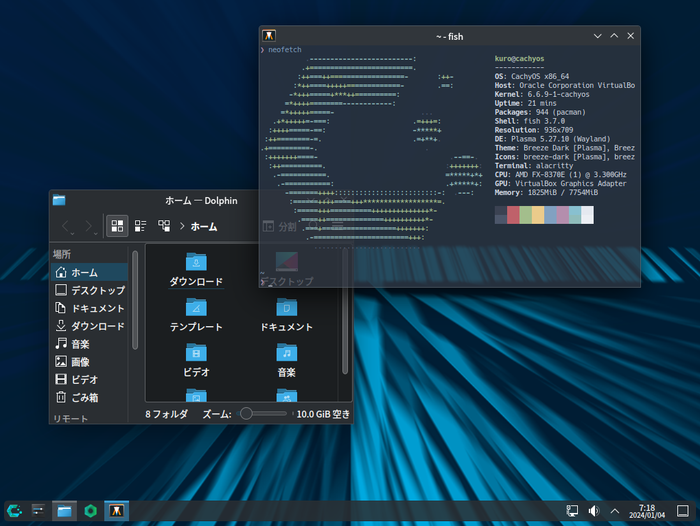 [Click on the image to enlarge]
[Click on the image to enlarge]
Archcraft
Customize Arch Linux more easily  Official site
Official site
| Item | Rating/Comment |
|---|---|
| Based on | Arch |
| Package format | tar.xz |
| Standard UI | Openbox, Bspwm (Wayfire, sway, xfce, LXDE can also be selected) |
| Japanese display | Font installed, no display problems |
| Japanese input | Package must be installed manually |
| Ease of installation | 5 points |
| Recommended for beginners | 3 points |
If only you could change your window manager and desktop environment as easily as changing your clothes… Archcraft is a Linux distribution that meets the needs of such desktop users. Each window manager allows you to customize the look and feel in detail, from the terminal color scheme to the menu style. Although it is based on Arch Linux, it comes with the user-friendly installer Caramales and offers a desktop environment with a novel design. This distribution is recommended for those who want to try Arch Linux easily, as well as those who are currently using Arch Linux. It is good to build from a minimal environment, but it is also convenient and good to have a comfortable environment prepared in advance. Installation is easy in Japanese. Japanese fonts are also installed from the beginning, so you will not have any trouble displaying them. However, Japanese input requires manual configuration.
Manjaro
A pioneer of Arch-based distros  Official site
Official site
| Item | Rating/Comment |
|---|---|
| Based on | Arch |
| Package format | tar.xz |
| Standard UI | Xfce, KDE, GNOME versions available |
| Japanese display | Japanese fonts installed, no display problems |
| Japanese input | Packages must be installed manually |
| Ease of installation | 5 points |
| Recommended for beginners | 3 points |
Manjaro aims to provide an environment that combines the simplicity and transparency of Arch Linux with an easy-to-use installation method and GUI environment that even beginners can use. The concept is similar to EndeavourOS, but the approach is different in that it manages packages with its own tools and repository. The relationship between Arch Linux and Manjaro is very similar to that between Debian and Ubuntu. Ubuntu also has a different repository from Debian and uses its own tools. Manjaro is a distribution that tries to minimize the burden of system configuration while taking advantage of Arch Linux’s highly transparent system, and includes features that Arch Linux does not have, such as Manjaro Hardware Detection (MHWD), which automatically detects hardware. Since you need to set up the Japanese input environment yourself, it is not a distribution that Japanese people can use immediately after installation, but since you can refer to many parts of the Arch wiki, which is rich in information, why not give it a try if you are interested in Arch-based distributions? One thing to note is that Manjaro does not share a repository with Arch Linux, so in the strict sense it is not Arch Linux. I think it can be said to be an Arch Linux-like distribution that follows the Arch Linux package management system. 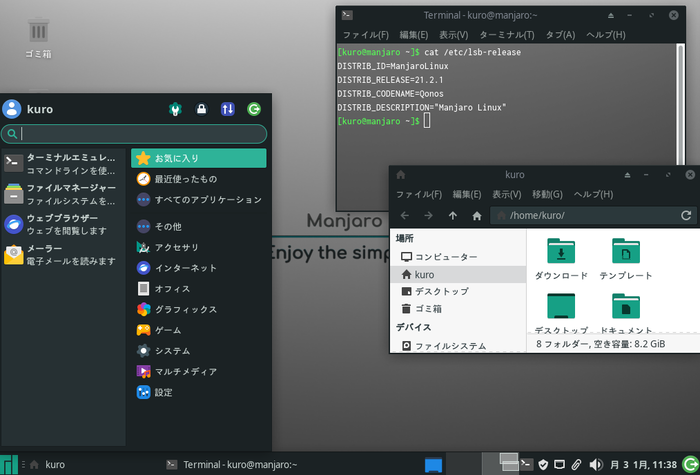 [Click on the image to enlarge]
[Click on the image to enlarge]
EndeavourOS
A friendlier Arch Linux  Official site
Official site
| Item | Rating/Comment |
|---|---|
| Based on | Arch |
| Package management | pacman |
| Standard UI | Xfce, KDE, GNOME, etc. can be selected |
| Japanese display | Japanese font installed, no display problems |
| Japanese input | Packages must be installed manually |
| Ease of installation | 5 points |
| Recommended for beginners | 3 points |
EndeavourOS is a distribution based on Arch Linux with a GUI installer and a set of useful tools. It was born as a successor to the distribution Antergos. Like Antergos, it aims to reduce the complexity of installation and desktop environment construction while taking advantage of the transparency, simplicity, and rolling release characteristics of Arch Linux, which are always up to date. Arch Linux, which is aimed at intermediate and advanced users, does not use a GUI installer and is basically installed via command line, but EndeavourOS has a friendly installer, so you can easily build a desktop environment. After installation, you can use official packages and AUR (Arch User Repository) just like Arch Linux. If you feel that installing Arch is a bit of a hurdle, why not try getting used to Arch with EndeavourOS first? 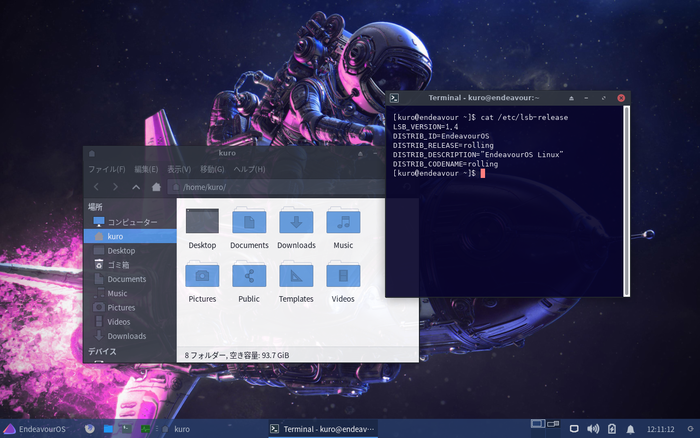 [Click on the image to enlarge]
[Click on the image to enlarge]
Garuda Linux
A rising star named after the hawk  Official site
Official site
| Item | Rating/Comment |
|---|---|
| Based on | Arch |
| Package management | pacman |
| Standard UI | Xfce, KDE, GNOME, sway, Qtile, etc. |
| Japanese environment | 3 stars |
| Ease of installation | 5 points |
| Recommended for beginners | 3 points |
Garuda is a relatively new distribution that appeared in 2020, based on Arch Linux, with a beautiful design and a challenging system. Not only GNOME, KDE, and Xfce are distributed as desktop environments, but also Wayfire, Qtile, Sway, etc. are distributed as official editions, which shows their attitude of tackling newer things. The official page does not assume that it will run on a VM, and recommends installing it on a real machine. It’s not exactly for beginners, but if you’re tired of your current Linux, it might be an interesting distribution to try out. 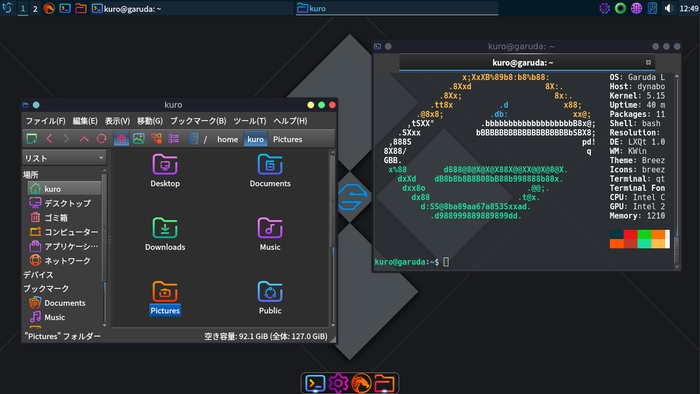 [Click on the image to enlarge]
[Click on the image to enlarge]
Obarun
Options to not use Systemd  Official site
Official site
| Item | Rating/Comment |
|---|---|
| Based on | Arch |
| Package management | pacman |
| Standard UI | jwm, openbox, plasma, XFCE |
| Ease of installation | 2 points |
| Japanese display | Requires configuration including font installation |
| Japanese input | Requires manual configuration |
| Recommended for beginners | 2 points |
Obarun is a distribution based on Arch Linux, but what makes it unique is that it uses a different system from Arch Linux, especially in the init and service management parts. While Arch Linux uses Systemd for init and service management, Obarun uses Skarnet’s S6 for init and its own management tool called 66 for service management. The installer is TUI-based, which is inferior to other modern distributions. Everything must be done in English, which may confuse beginners. Since you can configure packages in detail during installation, you can install Japanese-related packages at this point. 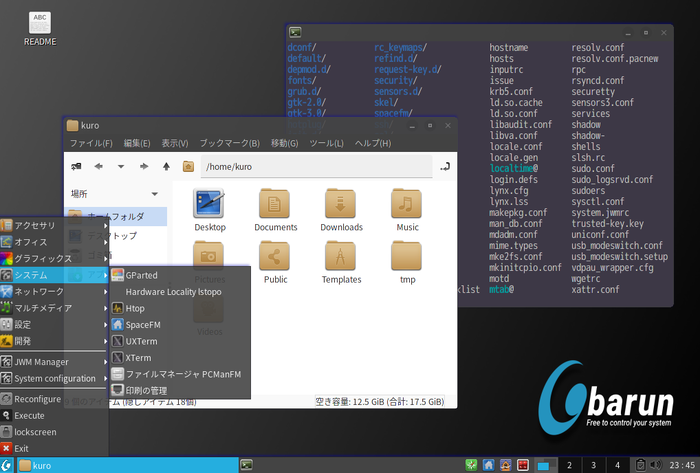 [Click on the image to enlarge]
[Click on the image to enlarge]
Slackware series
This time, we will only introduce the original Slackware as a Slackware series. However, we are introducing Slackware because we respect the long history of this distribution. There are only a few distributions in the Slackware series now, but its simplicity and robustness have many fans.
Slackware
The coelacanth of the Linux world is doing well today  Official site
Official site
| Item | Rating/Comment |
|---|---|
| Based on | Original |
| Package management | slackpkg / pkgtool |
| Standard UI | KDE, Xfce, Fluxbox, Openbox, fvwm2, twm, wmaker |
| Japanese display | Requires setting of environment variables |
| Japanese input | Requires setting of environment variables |
| Ease of installation | 2 points |
| Recommended for beginners | 1 point |
Slackware is a veteran Linux distribution. Many of you may already know it. While modern package management distributions are becoming more and more popular, it is still a distribution with many fans. Until the appearance of slackpkg in version 12.2, users had to resolve package dependencies, which made system management a lot of work. With slackpkg, you can download packages, resolve dependencies, and install them, which I feel has made it much more convenient. In addition, for packages that are not available in the official repository, there are build scripts (Slackbuild files) posted by users on Slackbuilds.org, which make it easy to build them. The long-awaited Slackware 15 was released in 2022. The Japanese input environment fcitx had to be installed from SBo until 14.2, but it has now been made into an official package. If you install fcitx-mozc from SBo, you will be able to input Japanese using Mozc. There is a Slackware-related article in Author’s article for your reference. 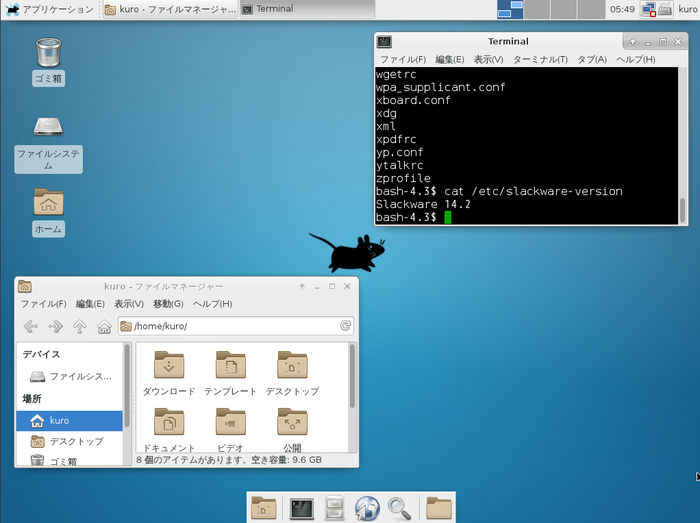 [Click on the image to enlarge]
[Click on the image to enlarge]
Gentoo series
Gentoo, which aims to be the racing car of the Linux distribution world, does not provide binary packages but is managed by build scripts. This allows it to prepare binaries optimized for each machine. Distributions derived from this Gentoo are Gentoo series.
Gentoo Linux
For those who want the best tuning for their machine  Official site
Official site
| Item | Rating/Comment |
|---|---|
| Base | Unique |
| Package management | Potage |
| Standard UI | None. User is free to choose |
| Japanese display | Requires settings including font installation |
| Japanese input | Requires manual settings |
| Ease of installation | 1 point |
| Recommended for beginners | 1 point |
Gentoo Linux is built with the idea of building all packages, including the kernel, in the machine. In today’s world, where distribution in binary format built by developers has become common, some people see it as a distro for power users. However, the ability to configure and build packages in detail is a very attractive feature, and it is a distro with many die-hard fans. Installation is done manually on the command line. There is no convenient installer. The Linux kernel also needs to be built and installed by yourself, and the process is sometimes called an installation battle. However, if you have experience installing Arch Linux or CRUX, you should not be too afraid. If you are not confident, one option is to get used to it with Sabayon first. 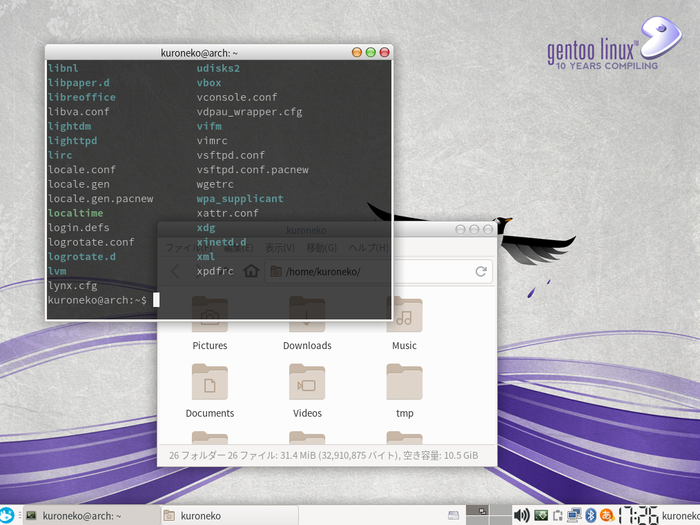 [Click on the image to enlarge]
[Click on the image to enlarge]
Sabayon
For those who want to experience Gentoo in a slightly more convenient way  Official site
Official site
| Item | Rating/Comment |
|---|---|
| Based on | gentoo |
| Package management | entropy/potage |
| Standard UI | GNOME, KDE, Xfce, MATE, Fluxbox |
| Japanese display | Displayable |
| Japanese input | Manual configuration required |
| Ease of installation | 5 points |
| Recommended for beginners | 3 points |
Sabayon is a distribution based on Gnetoo. Gentoo does not have a user-friendly installer and is built from a minimal environment, so the hurdle for installation is high, but Sabayon has a user-friendly GUI installer and a desktop environment that can be used immediately after installation. In particular, the installation is done by simply answering questions in a wizard in Japanese, so those who are familiar with installing Gentoo may be surprised. Gentoo is famous for its package management that builds from source code, but Sabayon can use both Entropy, which manages packages in binary format, and Potage, which builds from source code in the Gentoo style. Binaries built using Potage are distributed from the Entropy repository, so beginners are recommended to use Entropy.  [Click on the image to enlarge]
[Click on the image to enlarge]
Independent
A distro that is independently developed without a base distro is called independent. The newly born Debian and Arch Linux were once independent. It is possible that derivative distributions will eventually be born from the distributions that are now called independent.
Solus
Sophisticated design for all desktop users  Official site
Official site
| Item | Rating/Comment |
|---|---|
| Based on | Original |
| Package management | eopkg |
| Standard UI | Budgie, GNOME, MATE, KDE |
| Japanese display | Displays without problems |
| Japanese input | Manual configuration required |
| Ease of installation | 5 points |
| Recommended for beginners | 4 points |
Solus is a relatively new independent distribution that was officially released in December 2015. It was originally developed under the name Evolve OS. The standard environment is the simple and functional Budgie desktop developed by the Solus Project. Currently, GNOME and MATE versions are also distributed. Budgie is a unique desktop environment created with GTK+ technology, not a fork of other projects, but created from scratch by the Solus team. The screen layout is similar to MATE and Cinnamon, but it has a more flat design and gives a modern impression. Budgie was created for Solus, but it is now available as an independent package for other distributions such as Ubuntu and Arch Linux. The OS installation, which was previously only available in English, now supports Japanese and can be easily installed. Fonts are installed immediately after installation, so there are no problems with Japanese display, but for Japanese input, packages must be installed and configured manually. When Japanese packages were released in 2015, there were only a few types and anthy had to be used, but now the official packages are complete and mozc can be used. The fact that it is designed to make it easy to install popular proprietary applications such as Skype, Slack, and Google Chrome will be welcomed by people who want to use Linux easily. In addition, flatpak is available by default, so even if there is no package in the official repository, you can supplement it by searching for a package from flatpak. 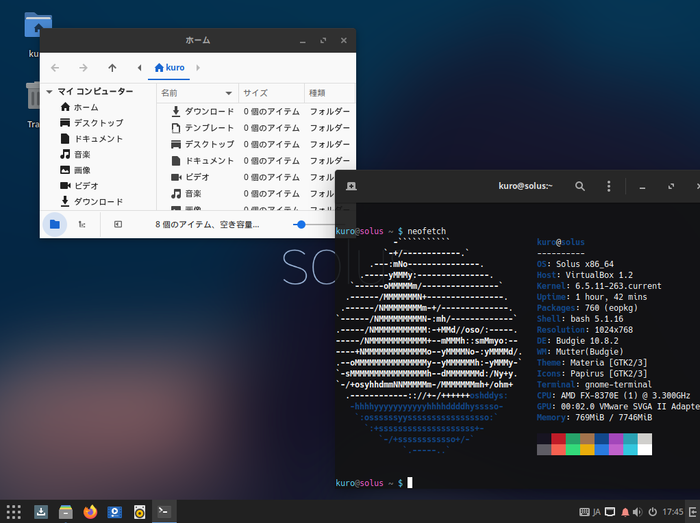 [Click on the image to enlarge]
[Click on the image to enlarge]
Void Linux
A challenge from scratch! from Scratch  Official site
Official site
| Item | Rating/Comment |
|---|---|
| Based on | Unique |
| Package management | XBPS |
| Standard UI | Xfce |
| Japanese display | Requires configuration including font installation |
| Japanese input | Requires manual configuration |
| Ease of installation | 2 points |
| Recommended for beginners | 2 points |
Void Linux is not a fork of another distribution, but a distribution built from scratch by volunteers. The package manager and build system are built from scratch and use a stable rolling release. I think that in these respects it is very similar to Arch Linux and CRUX. XBPS is used for package management, the init system is used for service management, and runit is used for service management. Installation is done entirely in English using an ncurses-based TUI installer, but it is not particularly difficult, and if you have experience installing Slackware or similar, you should be able to proceed without difficulty. However, it may be difficult for those who are used to the friendly GUI installers of today. However, you will basically be doing all the work in English. Void Linux article summarizes everything from installation to environment setup, so please refer to it.  [Click on the image to enlarge]
[Click on the image to enlarge]
CRUX
Ultimate simplicity 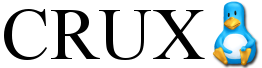 Official site
Official site
| Item | Rating/Comment |
|---|---|
| Base | Unique |
| Package management | Build by Ports |
| Standard UI | None, but Openbox and i3 can be selected from Opt Ports |
| Japanese display | Manual configuration required |
| Japanese input | Manual configuration required |
| Ease of installation | 1 point |
| Recommended for beginners | 1 point |
CRUX is a distribution with the slogan “Keep it simply” that uses a simple BSD-style init system and a package management method that builds from source code using Ports. It is aimed at users who have some experience using Linux, and is recommended for those who do not hesitate to rewrite system configuration files with an editor or build from source code. Similar distributions include Gentoo Linux and Slackware, but Slackware has recently added more convenient tools and may have moved away from CRUX. Arch Linux was influenced by CRUX and is similar in its ideology, but it is significantly different in that it handles many packages in binary format. The installer is very simple, and most operations must be performed by command, so even installation may be difficult for beginners. In my personal opinion, the difficulty of installation is about the same as Gentoo. It is a Japanese environment, but you should consider building it yourself. There is no package for Japanese input, so you will need to find a wild port or build it yourself. (As of January 2023, this is not an official port. Please let me know if there are any errors.)  [Click on the image to enlarge]
[Click on the image to enlarge]
NixOS
An OS that embodies the purity of functional languages  Official site
Official site
| Item | Rating/Comment |
|---|---|
| Based on | Unique |
| Package management | Nix |
| Standard UI | GNOME, KDE, Xfce, Pantheon, etc. |
| Japanese display | Display possible, but font installation is recommended |
| Japanese input | Manual configuration required |
| Ease of installation | 5 points |
| Recommended for beginners | 2 points |
NixOS is a distribution that has gained support from many developers. Its philosophy is to operate the system non-destructively, and it is designed not to perform destructive actions (assignment actions in programming languages) on the system, as in pure functional languages without side effects. Since there are no destructive actions such as overwriting files, rollback is easy. For many developers, it is troublesome to prepare a development environment considering the dependency issues of languages, libraries, and tools, but NixOS solves this problem with a package manager called Nix. Projects that prepare development environments using Nix, such as IHP, have appeared in Haskell projects. In addition, the system can be configured using a functional language called Nix language, and it can be said to be a distribution that incorporates the philosophy of functional languages into the system. However, since it is philosophically very different from other distributions, it has its own quirks in handling, and you may be confused. If you are a beginner, it is better to get used to beginner-friendly distributions such as Ubuntu or Fedora before using it.  [Click on the image to enlarge]
[Click on the image to enlarge]
Summary
This is my personal opinion, but I feel that the number of Arch-based distributions has increased and the barrier to using Arch has been significantly lowered compared to when Arch Linux was born. It is no longer uncommon for Arch-based distributions to be ranked high on DistroWatch, and I feel that Arch-based distributions are no longer just for mid-level users. Until a few years ago, the RPM-based distribution seemed to be pushed aside by the Debian/Ubuntu-based distributions in terms of personal desktop use, but new derivative distros such as Nobara and Regata have also appeared, and I feel that it will be interesting. Personally, I think that if more independent distributions and revisions are born like when Arch Linux was born, the diversity of Linux distributions will increase and it will be more interesting, so I hope that independent distributions will work hard to create derivative distros like Arch. Finally, regarding package management, there are more and more distributions that are equipped with package management tools that can be used in virtual environments such as Flatpak, in addition to the distribution’s own package management. I think that in the future, more and more distributions will continue to manage basic OS packages in the traditional way, and manage user-side applications in packages in the form of flatpak, snap, etc.